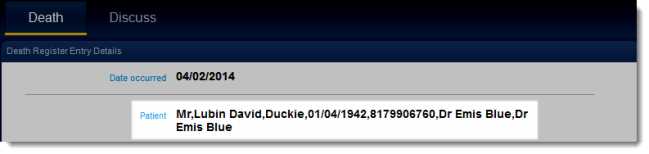
Breadcrumbs Proxy:
Topic Body Proxy:
This document outlines new features, changes and fixes for Docman Version 75000.
We have introduced a new RSS based news carousel which points to Docman news.
We have added the ability to apply or re-apply templates when processing Workflow batches on Smart UI.
Single Sign on determines which user is logged into EMIS Web and automatically logs this user into Docman. If the current user chooses to log out of EMIS Web they will be prompted by Docman to switch user.
Single Sign on determines which user is logged into the Vision clinical system and automatically logs this user into Docman. If the current user chooses to log out of vision, they will be prompted by Docman to switch user. This feature relies on dlm 450.
We have added the ability to have a managed database install for Docman. Docman software updates will run even when not on the Docman database server.
We have added the ability to change the default MySQL port on a Docman installation.
As part of the Docman update we will deploy an updated .Net framework. If the workstation is Windows 7 or above the version of the .Net framework will be 4.5 all earlier versions will be 4.0.
We have introduced the ability to alert users if server space drops below a certain level. The user will be notified via a system notification in Docman.
We have re-written Batch Manager in .Net. Although there are some appearance changes, the functionality is fundamentally the same. The Clear Batch Locks option within the Options menu has been removed and replaced by a timer.
A change has been made within Apps where the user now has the ability to sort significant events by date order.
We have added extra fields to the Death Register to now include usual and regular GPs. These changes will only take effect on entries added after 71285 and later.
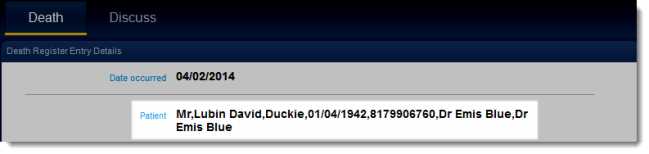
We have added an ‘Action Taken’ field to the Fridge Log.
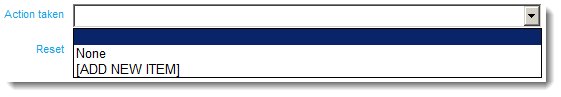
A customer requested that we show the reporting reason, medication change and urgent action flags if present. These can now be found in the EDT information pane in the Batch Manager.
A site requested that when viewing a document that has a fairly large comment attached to it, they would be able to see the full comment without scrolling to the right. We have now added a double-click facility which will now display a message box showing the extended information.
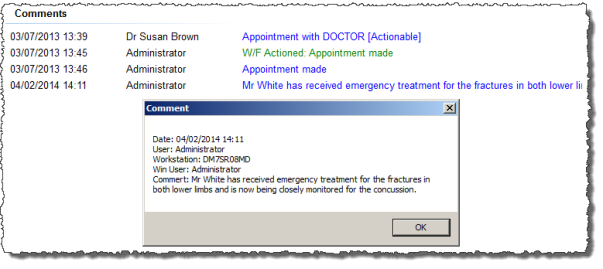
A customer requested that we introduce support for dual monitors. The purpose of this is so that when using Docman on the second monitor and the user opens a new form, it does not automatically open on the first monitor. The user will no longer have to keep dragging forms across to the second monitor.
We have added the ability to rename a Docman documents folder and still have it map correctly to the original folder name when exported to another site on an earlier version.
A site requested that we make the Read Code selection list larger. This has now been increased enough to show the full name of the Read Code.
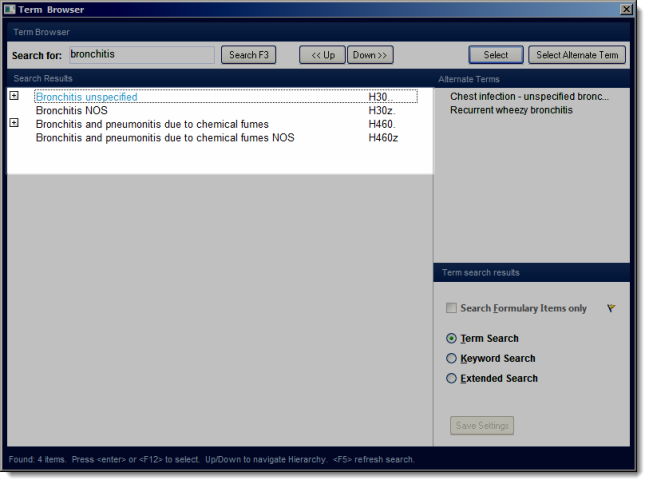
A customer requested that when a temporary patient is loaded in Docman they would get a warning message to let the user know that it is a temporary patient. This has been included as a dialog box with the option of Yes or No to continue or not.
We have changed the Document Viewer so that when in Select Mode you can multi-select documents in the list view. The user could order the documents by date and shift-click to select the date range they want. Hitting the space bar will then check the highlighted documents meaning the documents will be selected when the user prints.
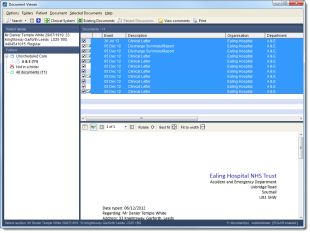
When deleting a document we have added the ability to add a reason as to why the document is being deleted. This will be useful for audit purposes. Users also have the ability to delete multiple documents at once but they will need to be for the same reason.
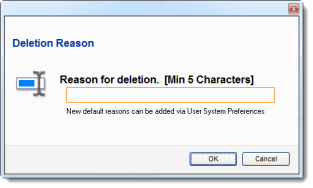
We received a request from a site to provide a way of restricting which users can and cannot annotate documents in the Workflow Intray.
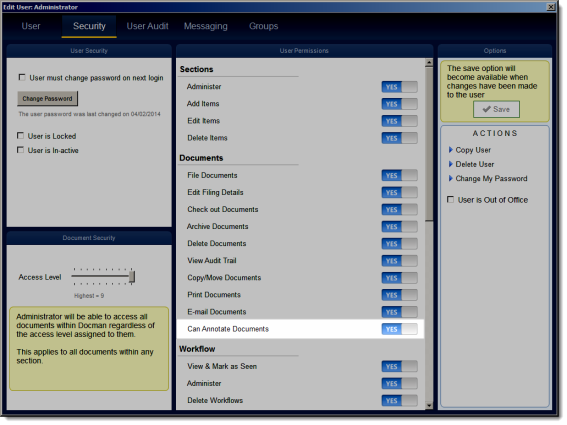
This can be disabled on an individual basis or system wide, meaning this facility can be disabled for all users.
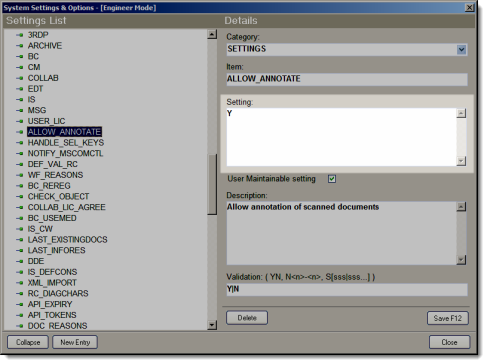
We have added the option to add a predefined reason for bulk re-routing in standard Workflow.
We have added the ability for users to select a specific amount of workflows when bulk re-routing rather than doing them all at once or doing them one at a time. This facility now appears in the form of a ticking list.
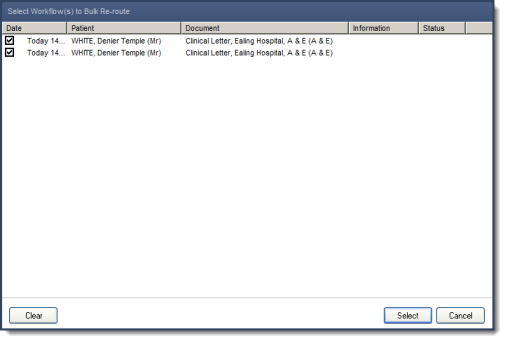
We have added additional flags in the Workflow list. Medication change and action required will now appear in the information column in the Workflow Intray.
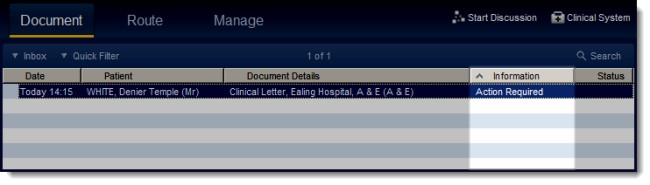
We have resolved an issue where entries were not correctly linked to a problem when summarising into EMIS.
When a user assigns another user to a Todo List who is not already a participant in the discussion, they will be asked if they would like to add them to the discussion as well.
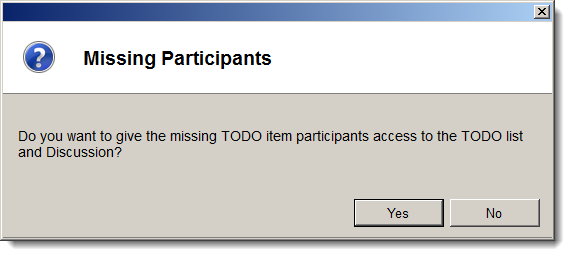
Any Workflow audit action against a document will be shown in green when viewing the document history.
We have added a ‘Switch list order’ to the ‘List’ box in the Actions pane; this will also alter the Search description at the top of the list of items.
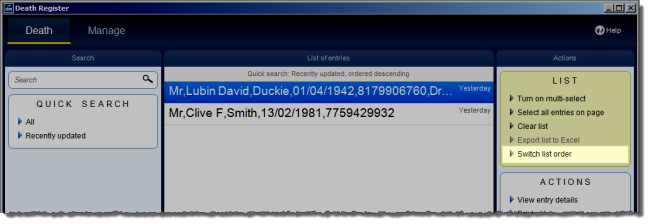
We have made a change to the Library printing options, which basically gives the user the same printing options as when printing a patient document from Docman.
A change has been made where, wherever an NHS Number is displayed within Docman or is written out of Docman it will now be in a ’3 3 4’ format e.g. 123 456 7890.
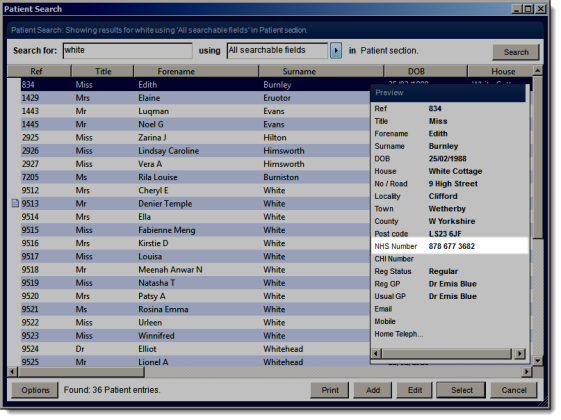
A change has been made where when a user has found or selected a term, any preferred term will be highlighted to the user in blue text.
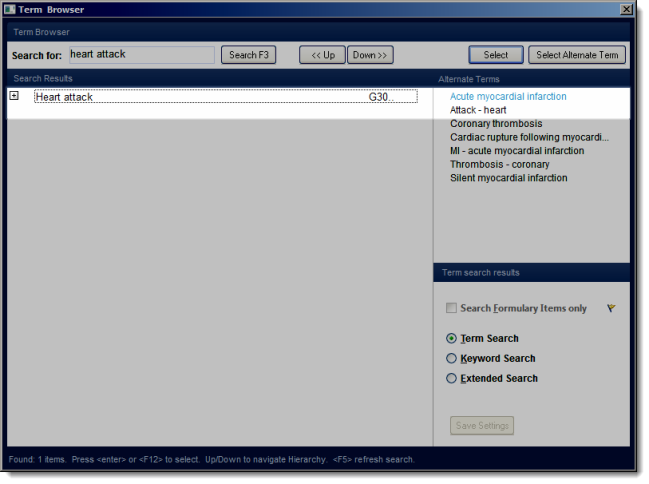
A change has been made that now allows users to search within the content of the document rather than just the Meta Data. The ability to exclude terms during a search has also been added, this is done by surrounding a word within square brackets.
A change has been made in Docman that if the user is viewing a synthetic patient it will now be displayed to a user at all times. Where a patient section is displayed the prefix ‘Synthetic’ is added before the name. When attempting to load a patient a dialogue box will appear, informing the user the patient is a synthetic patient.
A change has been made within Docman where if a document has been annotated in both standard and iWorkflow, a new revision for the document will be automatically created. All annotations to the document will be made to a temporary copy and an audit trail of the revision will be written containing the workflow ID and active route ID.
A change has been made in Docman where upon selection of a document that has been assigned a revision in either Client Viewer, Standard Workflow Intray or iWorkflow Intray a ‘Document Revised’ label will appear on the top right hand side of the document viewer. Clicking the label will make it disappear.
A couple of changes have been made to the Searchable Attributes within Docman. Within the Workflow the Quick Filter will now allow the user to filter their workflow view by due date. Within Free Text search the only fields it did not search were the workflow created, completed and due date which is now enabled.
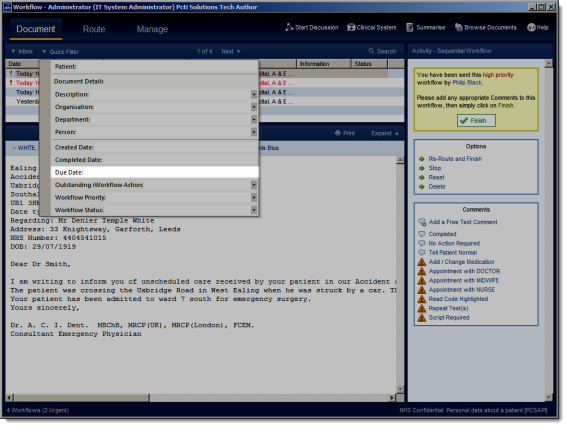
A change has been made in Docman where the user will now be informed if a task assigned to them is overdue. If the user has an overdue workflow, this will then make the workflow tile on the main menu red just like when a workflow is urgent. An overdue workflow is classified as such when the due date is in the past.
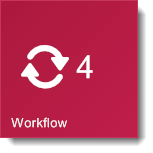
A new column has been added to the Workflow Intray to hold the due date of the workflow. If no due date has been assigned, the column text will state N/A. As per the other columns in the Workflow Intray, the column is re-sizeable and sortable by due date. If a workflow is deemed overdue, the workflow text within the intray list will be shown in red, as with urgent workflows.
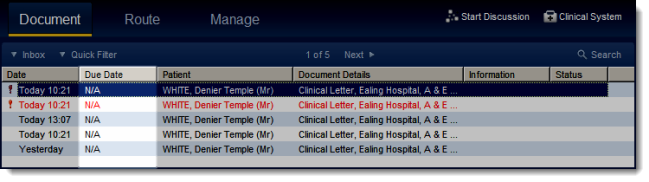
A change has been made within Docman Workflow where, when creating a workflow the user can now assign a due date to the workflow. The due date can also be pre-defined based on the user selecting a workflow template. The due date will appear as a sortable column in the Workflow Intray with overdue workflows being highlighted in red. Changes to the due date will be audited against the document. An audit will be written if the date is changed, cleared or initially set. Changes to the workflow due date will also be shown in the workflow Route pane within the Workflow Intray and the documents history view within the document viewer.
A change has been made within Docman where workflow templates can now have a status applied to them. The status can be one of the four values: • Draft/Inactive • Draft/Active • Published/Active • Obsolete/Inactive On updating to 75000 all existing templates will be flagged as ‘Published/Active’. The workflow template selection screen will only show ‘Draft/Active’ and ‘Published/Active’ templates. Any changes to a template will automatically increment the template’s revision number. The revision number is shown in the header of the template edit screen. The user can now also enter some notes against a template. These notes are limited to 255 characters and can only be seen on the templates edit screen.
A change has been made within Docman where workflow templates can now support a ‘due date’ option. This is stored as a number and is the number of days until the workflow is due. When a workflow is created the due date will be automatically populated based on the due date setting of the selected workflow template. If no template is selected, or the template does not have one, then no due date is assigned. Assigning a due date to a workflow is not mandatory.
A change has been made within Docman, where the user now has the ability to amend the due date within the workflow template at the creation stage of the workflow.
As the workflow routing form now features a Date Textbox that contains the due date, the ability to amend the due date has also been introduced. The due date can be changed when the workflow screen by pressing F6 on the keyboard. All changes to the due date will be audited.
A change has been made where previously when using the significant event options in Docman, after adding information to the event field it is truncated and you cannot view all the information you just typed in. With the change in place the text will no longer be truncated.
A change has been made within Docman where when workflowing a Document users now have the option to select usual GP and Registered GP within the workflow template. The additional options cannot be selected if the user does not have a usual or registered GP and the user will need to follow the conventional method and choose a recipient from the selection list.
A change has been made within Docman where Report Runner has now been integrated and is accessible through the Reporting menu. Report Runner follows the same permissions as Docman Reports, in that it is only available when you have permissions to reports.
A change has been made within Docman where documents will now automatically be re-directed to a pre-determined individual or group. The change of route will be audited.
Enhancements have been made in Docman where when in the Filing screen and Workflow Intray, users now have options to erase or stamp sections of TIFF documents. Standard Workflow includes the Erase feature as a scissor state button on the document toolbar and iWorkflow includes an erase tool button on the annotations menu. Erasing a section of a document will write a document annotation audit with the text Eraser tool used on a document. The same user annotation permissions that decide access to highlight and stamping apply to the Erase tool.
A change has been made within Docman where workflow metrics will now be reported. Reports will detail the following: • Actual duration vs anticipated duration, this applies to iWorkflow only. • Number of tasks completed by user • Number of workflows completed by day/date
A change has been made within Docman Workflow where the overall status of the workflow will be displayed as a percentage complete in the information pane of the activity panel. This value will only be present if the workflow in question has a due date assigned. If the due date has elapsed the text: ‘The workflow is overdue’ will be shown. If the due date has not been reached yet the text: ‘The workflow is x% to its due date will be shown. The percentage will be in red if it is 75% or higher.
A change has been made within Docman where support for the black and white list has been introduced. The functionality of the white/black list is as follows: If a file extension is on the black list, it is not allowed to be filed into Docman. If the extension is on the white list, this is then allowed to be filed. If the extension is on both lists, then the black list will take precedence over the white list. If it is on neither list, then the user will be prompted for confirmation of filing an unsupported document type.
A change has been made within Docman which means that wherever patient information is displayed or printed the text ‘NHS Confidential; Personal Data about a Patient’ will be displayed.
Enhancements have been made to the Audit within Docman which means whenever patient related information is accessed, for example: displayed on screen, printed or downloaded, within Docman this will be recorded and auditable and also audit the full name, user role and user ID.
A change has been made which means that the timestamps in the audit trail entries shall be stored in UTC (GMT), to the nearest second. When displaying audit entries to authorised users, they will be displayed by default in local time with clear indication how this may differ from UTC.
An addition has been made under the System Logs menu in the Admin module; there is now a new ‘View System Log’ option. This option will export system log values to a CSV in the same format as the access/backup/deletion logs. The log will contain the ID, type description, Docman user, Windows user, workstation name, date and information fields. System log entries will be written for patient synchronisations (including added/updated counts). System log entries will also be written for Read Code synchronisations (including RC/Keyword counts).
An addition has been made in the User Settings that now includes the option to designate a user as Privacy Officer. The new requirements state that there must be at least one user with this role type at all times.
A change has been made where when a document has been deleted from Docman, a notification pop-up will be created and sent to the Privacy Officer. The links on the notification will open the patient section where the deleted document was once linked.
A change has been made to the Docman Login screen where it now displays the following: Computer Misuse Act: Access to this computer/system and any information it contains is limited to authorised users only. Legal action may be taken against unauthorised use of or unauthorised access to this computer/system and/or any information it contains, including pursuant to the Computer Misuse Act 1990. If you are an authorised user, by proceeding to access and use this computer/system and/or the information it contains, you are accepting any terms of use, notices and policies which are contained or referenced within it or which have otherwise been drawn to your attention as an authorised user.
A change has been made within Docman that means we will now be clearly and continually displaying the user’s name, role and organisation. This information has been added to the title bar on main module screens including: Batch Manager, Collaborator/Messaging, Library, Notification Centre and Apps.
A change has been made within Docman following a request for passwords to be strengthened. Passwords are now required to be between eight and thirty characters long and must include the following requirements:
A change has been made within Docman where if single sign on is enabled, the user cannot login to Docman unless they are logged in to the principal system. The only user who can access Docman without being in the principal system is the System Admin users. This will only be available to EMIS Web and Vision practices. The SSO will work in the following way:
An enhancement has been made to the tagging facility, where you can now choose to either make a tag public for all users to use or Private for your own personal use. When a document is tagged and it is public, it will be presented to the user in green, if it is a private tag, it will be presented in blue to the creator only.
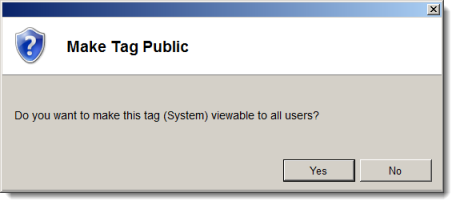
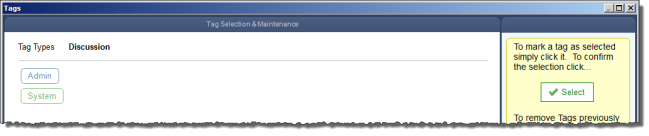
A change has been made to the Park discussion facility, where granted a user has full access rather than Readonly, they have the ability to Park a discussion for all participants, eliminating the need for all users to Park a discussion individually. A user cannot reactivate a discussion for all users, they can only reactivate for themselves.
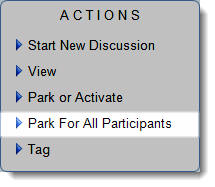
For security reasons the copy and paste facility was previously disabled, this can now be easily switched back on by highlighting the desired text and pressing Ctrl-C to copy. To select all of the discussion the user can press Ctrl-A prior to copying.
An enhancement has been made in the User Settings that now allows you to designate a user as a read-only user. This prevents a user from adding or editing data.
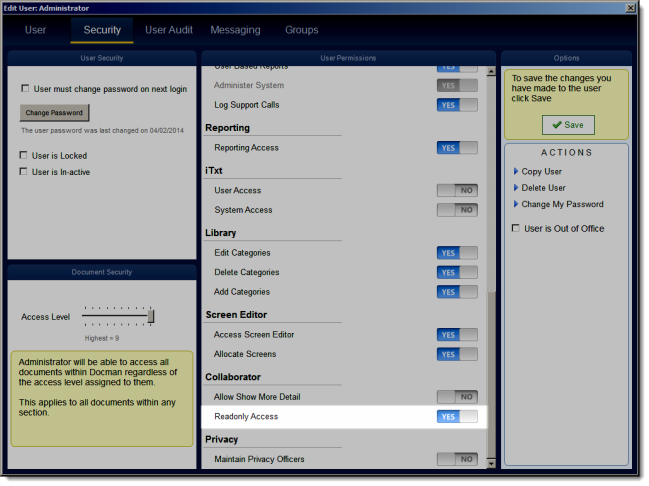
An addition has been made to the user Security Settings that now provides you with the option to restrict the Show More facility. This prevents restricted users to view the discussion audit trail.
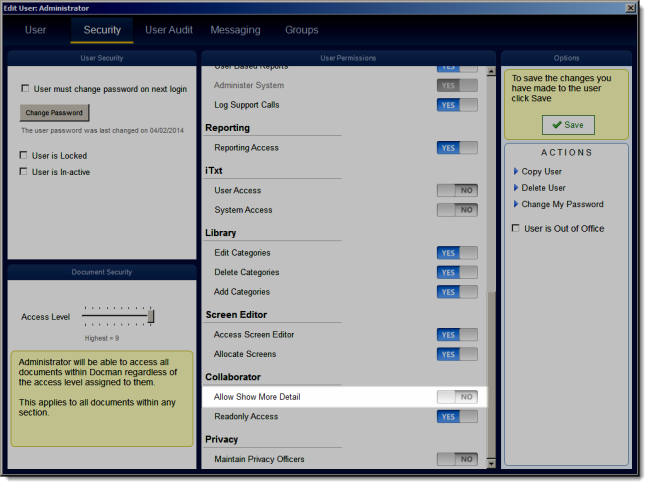
A change has been made in the To Do List Descriptor as we felt ‘Active’ would be more appropriate for tasks ‘due today’ and ‘Outstanding’ for the day after the task is due.
An enhancement has been made to discussions that now allow any user who has the setting to ‘Manage Participants’ enabled to edit the Title and Priority of a discussion.
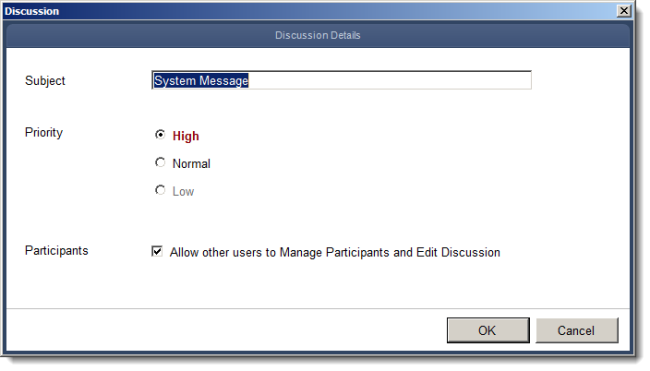
A new option has been added under the Filing menu that allows you to ‘Open Document when Filing’ this will open the document in its original source, for example: Microsoft Word.
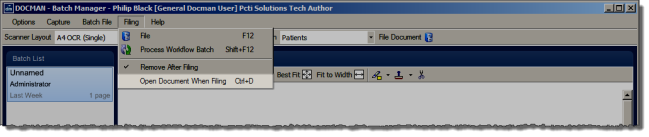
A small change has been made to the mouse pointer in that it now changes to an hourglass to indicate that a document is processing.
A change has been made to the ‘Document’ column label to now read ‘Document Details’ and the document fields have now been grouped together with a document details label under the Quick Filter drop-down list.
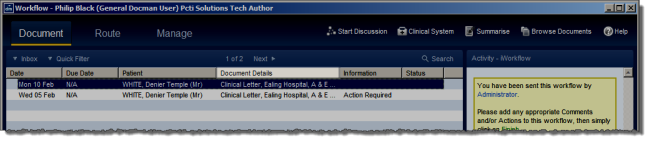
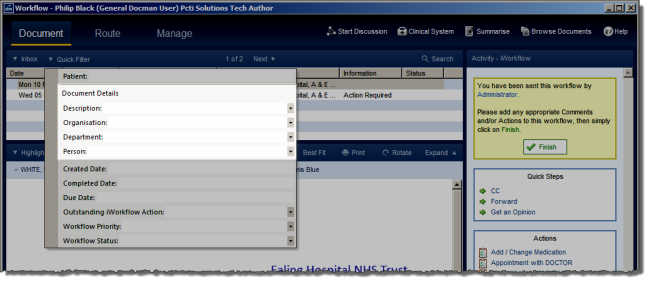
A change has been made to the way a user views the Main Menu. When a user changes role, Docman will automatically change a user’s personalised menu to match that role.
An enhancement has been made in the Batch Manager that now allows you to turn on ‘Select Mode’ in the Batch File drop-down menu and Ctrl-Click batches to multi-select and rename.
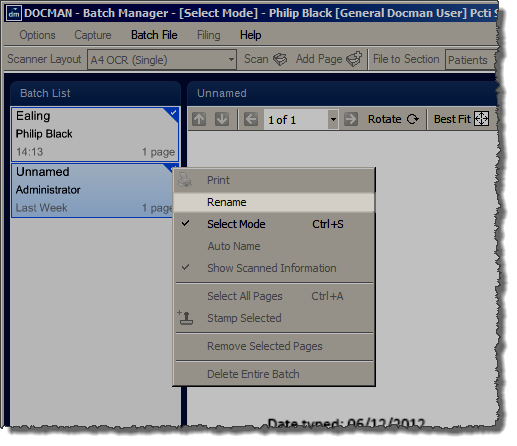
A change has been made that now gives the user the option to merge multiple attachments from a single email, which is then imported into Batch Manager as a single TIFF file. This is presented in the Configuration screen as a ‘Merge Multiple Attachments’ tickbox.
A change has been made within Docman where the document print option for synthetic patients when viewing a document within document viewer, standard workflow and iWorkflow intray has now been disabled.
A change has been made within Docman that now gives the user the ability to import deleted messages as part of the message migration. The Admin option to migrate existing messages will now present the user with a question asking if they wish to include deleted messages in the migration. This question will only be asked if there are non-migrated deleted messages present. If a deleted message is migrated, the Collaborator message will be parked with all recipients marked as read.
A new checkbox option has been added to the SCIStore config in Scheduler to allow a profile to use the TextReport ID and TestID as the key. An updated SCILib dll uses this setting to decide which key to use for the collected reports.
A change has been made to the System Preferences where the Erase tool option is now governed by the DOC_ANNOTATE user permission and the SETTINGS\ALLOW_TIF_ERASE system setting, this is instead of the SETTINGS\ALLOW_ANNOTATE system setting. Access to the highlight and stamp tool will still be governed by the DOC_ANNOTATE user permission and the SETTING\ALLOW_ANNOTATE system setting.
A change has been made to the batch date as it was not specific enough for a site. It was stating terms like ‘This week’ and ‘Last week’ and has now been changed to state the time or ‘Today’ if no time is applicable, also ‘Yesterday’ followed by a date in the format of: dd/mm/yyyy.
A change has been made to sites in Scotland which basically means that; the Computer Misuse Act will not appear on the launch of Docman as this is not a legal requirement.
The latest Read Code set updated from the TRUD website is included in patch 13. When the patch update completes, users will see a message telling them that the Read Code update is going to run.
A change has been made to the lightweight viewer registry key. This now resides in HKEY_Current_User. This is to prevent issues at INPS AEROS sites, where Windows users do not have write access to the HKEY_Local_Machine registry area.
The Computer Misuse Act prompt that appears upon login is now removed from all sites.
Thumbnail previews of documents in Batch Manager and Document Viewer were found to be causing CPU spikes. Although these spikes were minor, they were found to accumulate into large CPU spikes on large-scale infrastructures such as INPS AEROS sites. The thumbnails have been replaced with generic thumbnail icons to prevent these spikes.
We have fixed an issue where, when viewing a document that is password protected and your folder layout is set to ‘Folder No Preview’, you can double-click the document to launch the password prompt box.
We have fixed an issue where when attempting to add a filing template, it did not show the option for ‘Library’ preventing users from using the ‘Apply Template’ within Library.
We have fixed an issue in bulk re-routing where if the workflow was broadcast it would not complete it for the user that you were bulk re-routing from.
We have removed the consultation type option from Bulk Insert in Vision as this is now obsolete.
An issue has been fixed where when you select an iWorkflow template, the priority which has been set against this was not being carried across to the workflow screen. Regardless of whether the priority was high or low, it would always load the template as being normal. This has now been resolved.
An issue has been fixed where when filing an RTF word document via the Docman toolbar it changed the document from an RTF to a DOCX file when saved and filed in Docman. When you tried to view the document in Docman it did not load the document correctly and could not be viewed. This has now been resolved.
An error has been fixed where when deleting a document from Docman where Collaborator is not activated (non API Site), it gave the error ‘Document ID is not a valid patient document or does not exist’. This error is no longer received and the document is successfully deleted.
An issue has been fixed where when checking the registry for the reg count version, it would return the error ‘Input String was not in a correct format’. This error is no longer received.
An issue has been fixed where when clicking ‘Clinical Patient’ on a non-API site, it was logging an error in the database, it should however, just display the warning ‘API not configured’ and not log an error. This has now been resolved.
An issue has been fixed where on the final filing screen was, by default, in the ‘Notes’ section of the screen. This has now been reverted back to the original position, which is in the ‘Event Date’ section.
An issue has been fixed that would occur when using Workflow filters. When a user finished a document the column order could be re-set and would not be in the same order as when the filter was applied, meaning the user would have to manually re-order them. This has now been resolved.
An issue has been fixed where when accessing Workflow, users were noticing a delay of around 15-30 seconds. This was happening upon the initial loading of the workflow screen. The workflow SQL has been rewritten and the workflow load speed is now increased.
An issue has been fixed where when viewing an Excel document in Library, it was not displaying the sheet tabs, and thus the user could only view the sheet that was viewed when the Excel document was last saved.
An issue has been fixed where when a document is filed to the clinical system via clinical queue, it was not writing which read code was used to the audit trail the way it did in previous versions. When a document is clinically filed via the queued background filing mechanism, an audit entry should now be written in the same format as manually filed clinical entries.
An issue has been fixed where an ‘illegal characters in path’ error occurred intermittently whilst performing various actions in Docman.
An issue has been fixed where when responding to a group iWorkflow, it would only respond for one user, it now responds for the whole group.
An issue has been fixed where when a user with spaces in their name logged into Docman, it would throw the error ‘Invalid Themes Location Username\Misc\Themes’.
An issue has been fixed where when moving between the EMIS Web and Docman applications, the Docman RSS news feed would remain in front of the EMIS Web Client.
An issue has been fixed where when Intellisense matched a patient that is inactive, it was not showing a warning that the patient is flagged as inactive.
An issue has been fixed where Intellisense was matching the Event Date correctly; however, it was also adding the Date of Birth to the Event Date list.
An issue has been fixed where when single clicking on a filing match, it would deselect the match Intellisense had found and then select the match you had ticked. This will now work in the same way that it has in previous versions, where when you single click another match other than the ticked match, it will just highlight the OCRd text but not tick the match.
An issue has been fixed where Intellisense was finding words within words and matching them to a template.
For Example:
IS Template Name = Department Ent
Department = Ent
IS Template Keyword = ENT
If the word ‘departmENT’ was picked up from a document via Intellisense, it would pick the word ENT out and match it with the IS template that has the keyword ENT associated with it.
The keyword matching has been changed to now perform exact matches only.
An issue has been resolved that was occurring when adding and removing annotations to the menu of available stamps in Batch Manager. The user was able to add a new annotation without any issues but the list of annotations was not updated to include the new one. Similarly, if you removed an annotation the list was not updated and would still include the deleted stamps. The user would be required to go out of Batch Manager and back into it before the changes would apply.
An issue has been resolved which was causing Intellisense to not recognise keywords within phrases.
An issue has been resolved where when going from VB.Net to VB6 the CPU usage would jump and not release this usage for around ten minutes.
An issue has been resolved that was occurring when, despite the ‘Remove After Filing’ option being selected, pages were not being removed from the Batch Manager.
An issue has been resolved that was occurring when filing, the user was getting an exception message indicating that the document did not exist. The exception was being put through when attempting to check if the document was allowed to be filed into Docman.
An issue has been uncovered and resolved which meant that when a user attempted to send a workflow to an inactive user, it would launch an error message when trying to load the workflow.
An issue has been resolved that would occur when attempting to access the Docman system when the regkey ‘SITE’ has a value of 0. Upon trying to access the client, this would generate a system error of ‘Failed to open database connection’, to which, once the error was closed this would then crash the launcher exe, stopping access to Docman for that particular workstation.
An issue has been resolved that would occur when attempting to file a document with Intellisense enabled. The process was taking longer to load the matching screen than in previous versions of Docman.
An issue has been fixed after it was found that the process now option did not affect the document. The change made now means that the ‘Process Now’ button will attempt to process the background document, however there is still a slight restriction to documents which are marked ‘In Process’, these documents can only be processed when they have remained in the same state for more than ten minutes.
An issue has been resolved which now allows for processing of documents that had been stuck in previous attempts.
An issue has been fixed which was allowing the document filing status to change from ‘Inprocess’, the idea being that once it is set to ‘Inprocess’ nothing can touch it for 15 minutes. This is to stop multiple documents being filed into EMIS Web.
An issue has been resolved which meant the clinical API was not machine specific, therefore when turning debug on, it would log any activity regardless of which workstation it was, which meant that the log would not make any sense.
An issue has been resolved that was preventing the user from signing in to Docman when Single Sign on was switched on.
An issue has been resolved that was throwing an ‘Invalid procedure call or argument’ when attempting to adjust the user access security for the listed BackOffice Apps:
Accident Log
Asset Register
Fridge Log
Practice Feedback
Room Temperature Log
Significant Events
An issue has been resolved that was preventing EDT Tags from clearing when using the ‘Clear EDT Tags’ function. The loaded batch would retain the EDT header panel and the batch list item had the EDT details.
An issue has been fixed which was failing to save the ‘Show Scanned Information’ option when exiting Batch Manager.
An issue has been resolved that would occur when using the standard re-routing form to add a new recipient and comments to a workflow. This would previously throw an ‘Invalid procedure call or argument’ error.
An issue has been resolved that would occur when documents were being added to Docman from NHS Mail. When adding documents in this way, it was also adding an EDT tag to the document containing no patient information. This tag has the ability to reject documents and this option should only be available to Hub Documents.
An error has been fixed that would occur when a site would try to launch Docman that does not have a workstation licence assigned and there are none free. With SSO enabled, rather than showing a message to the user stating ‘No workstation licences’ it should load the login screen as usual with the same validation error as when you would perform a non SSO login attempt.
An error has been resolved that would occur if a user entered an invalid user name on the login screen of Docman and clicked login, it would throw the error ‘The Docman Framework has not been initialised’. It should now show a message explaining they have entered a user that does not exist.
An error has been resolved that was causing the application to send multiple workflows of the same document. This was occurring when creating a new workflow and toggling between the workflow and manage tabs before sending the workflow.
An issue has been resolved that was preventing the F12 shortcut key from sending workflows.
An issue has been resolved that was occurring when attempting to OCR a document within Batch Manager. The ‘Type Mismatch’ error was received if Docman was not configured to use Omnipage 16.
In the earlier version of background filing it would leave a copy of the filing queue entry on the filing queue table for audit purposes. The filing queue process was later changed so that the entries were deleted once the document had been clinically filed. The ‘processed’ queue entries were deemed surplus to requirements as they were audited elsewhere and slowed down processing of new filing queue entries.
When we ship an updated DME7_Client exe we have prevented the possibility of the user being presented with an ‘Unexpected error. Quitting’ dialog box.
We have resolved an issue that was occurring when scanning documents in colour. From a space of disk point of view, the documents were ten times the size of what they were in previous versions.
An issue has resolved that would occur when logging into Docman when a site’s maintenance is past due date, it would throw the error ‘The Docman Framework has not been initialised’.
The RSS News feed has now been removed from the Main Menu.
We have resolved an issue that was occurring when scanning documents in black and white. From a space of disk point of view, the documents were four times the size of what they were in previous versions of Docman.
We have resolved a problem that was related with the issue found when scanning in Colour Photo documents. The Colour Photo documents now have a file size consistent to previous versions after scanning, however, when you added an annotation (either a stamp or highlight), it would increase the file size of the document by roughly ten times.
An issue has been fixed when clicking the ‘View Documents’ tile, you would see the following error message: ‘An (PROGRAM) error has occurred. Failed to activate control ‘VB.UserControl’. This control may be incompatible with your application. Make sure you are using the version of the control that was provided with your application.’ This issue also stopped you from accessing the Workflow intray.
An issue has been fixed that was occurring because the image compression was not been checked before it was set. A check has been added to the ‘ImageCompression’ property whereby it will collect a list of all the compatibility image compressions before attempting to set the compression.
An issue has been fixed that was occurring when on an Intellisense machine and logging into Docman, it would throw the error ‘Length cannot be less than 0’.
An issue has been resolved which meant that as of 75000 the brightness and contrast settings in the scanner layout were defaulted to a value of 1. This was causing ‘Black’ colour pages when scanning. If the values were changed they were defaulted back to original value of 1.
An issue has been resolved which was occurring when in Workflow. The document loaded should contain both the annotation added at the point of filing, as well as any annotations that were applied via the workflow screen. The actual result was that the most recent revisions were not being shown and it was only showing the one that was added in Batch Manager.
An issue has been resolved that was occurring with annotations when updating to 75000.11. Annotations added in the workflow screen before the update to 75000.11 were no longer showing on the document once on 75000.11. This was only the case if the document was annotated in batch manager first. The document now contains both the annotations of when the document was in Batch Manager and when it was in Workflow.
An issue has been resolved that was occurring if a document was filed to the clinical system via background filing. If the user summarised the document before the background filing process got around to filing the same document, the summariser would mark the document as already filed to the clinical system. When the background filing process actually attempted to file this document, it would check the audit to see if the document had already gone into the clinical system, however, as the document had been summarised it appeared that the document had already been added. The document would then be removed from the background filing queue.
An issue has been resolved that was occurring with highlights when updating to 75000.11. Highlights added in the workflow screen before the update to 75000.11 were no longer displaying on the document once on 75000.11.
An issue has been resolved that would occur when trying to browse documents from the Workflow Intray. The first time the user went to Browse Documents after logging in, the document in question displayed the ‘Revised Document’ flag, however, the second time the user tried to do this and subsequent times, it simply displayed a grey panel where the flag should be but with no text reading ‘Revised Document’.
An error has been fixed that was occurring after using the Erase Tool on a document from the Workflow Intray and then saving the annotation. When selecting another tool such as highlight, the user was unable to apply a highlight to the document. The icon for the highlight was shown as if it was enabled but when the user tried to draw the highlight, nothing would happen. This was the same for when the user tried to use stamps after using the Eraser Tool.
An issue has been resolved that was occurring when trying to alter the size of a document within iWorkflow. When the user chooses the ‘Best Fit’ option, the document should have been made smaller so that the whole document could be seen in the Preview screen, however, nothing happened when ‘Best Fit’ was chosen and the document would stay as ‘Fit to Width’.
An issue has been resolved that was occurring after adding a new stamp to a document from within Batch Manager. When the batch was refreshed after adding the new stamp, the annotation would disappear. This appeared to be because the changes made to the batch were not being saved when the batch refreshed. The same thing would also happen if the user highlighted the document instead of stamping it.
An error has been fixed that was occurring when attempting to print a document that had a stamp annotation on it. The document would print, however, the stamp annotation was not shown on the document.
An issue has been fixed that was occurring when attempting to re-select a document in Batch Manager. The highlight would be on top of the stamp, thus making part of the stamp invisible.
An issue has been resolved that would occur when rotating annotations on a document within Batch Manager. The annotation would rotate with no problem; however, once the document was saved the annotation would completely disappear.
An issue has been resolved which was found with client side background filing. This appeared to have caused speed issues across all sites running background filing. It has now been changed from Client side filing to Server side filing.
An issue has been resolved that was occurring when attempting to re-select a rotated document within Batch Manager. The document would be saved at the angle rotated but annotations on the document would disappear.
An issue has been resolved that was occurring after filing a page from a multi-page document in Docman Batch Manager. The size of the actual document was not shrinking when down to the last page and when the user attempted to file the document to a patient record, the last page would be the same size as the whole original scanned batch.
An issue has been resolved that was occurring if a document had been stamped in the Batch Manager in a previous version of Docman, it could not then be viewed in either Workflow or Document Viewer. The document itself could be found in the directory but you would see the error: ‘Unable to load the current document, this document may no longer exist or you may have restricted access to it’.
The function to merge multiple EDT attachments into a single TIF image present in 71280.19 was no longer present in 75000. This has been fixed and the function has been restored.
An issue has been resolved that caused an SQL syntax error when a user tried to rename a Library Document Category. This was due to an SQL statement pointing to the table DCSCID, when it should be pointing to DFSCID. This is now fixed.
An issue has been resolved that affected the creation of new users. The picking list for the Clinical User field would not appear. The new account would need to be saved then edited to specify the Clinical User. This has now been fixed.
An issue has been resolved that caused an error when trying to open documents from EMIS Web on a workstation using the Lightweight Viewer. Users would get an error stating “Unable to load current document, this document may no longer exist or you may have restricted access”. Documents now open with no issues.
An issue has been resolved that affected the editing of existing user accounts to associate a Clinical User. Docman would freeze when the user attempted to open the Clinical User selection list. This is now fixed.
An issue has been resolved that caused a number of errors during a patient export due to multiple connections being made to the database. This was fixed by switching to a single connection.
An issue has been resolved that caused an error when restoring an exported patient into Docman. If the XML audit trail used in the restore referred to a Docman user account that had since been deleted, the restore would fail with the error 'Failed to retrieve from database'. This issue has been resolved by adding a validation step to the audit restoration process.
An issue has been resolved that caused collection failures when attempting to poll SciStore for reports. This was due to an old version of DME7_SciLib.tlb being referenced, and was fixed by amending the reference to point to the correct version.
An issue affecting Vision sites was identified in which using the Clinical Patient option on the Docman toolbar would result in an ‘Access Denied’ error message. This was due to Docman attempting to open the Task Manager to ensure that a Vision clinical system process was running before making the API call; if the Windows user account did not have sufficient permissions to view the processes list, the error would occur. This has been fixed by removing the clinical system process check.
An issue was discovered where, when viewing an .xx2 format that had been imported into Batch Manager, Docman would open another filed Docman document instead of the .xx2 image. This is now resolved.
An issue has been resolved in which Intellisense would fail to match templates if they used an ampersand (&) as part of their keywords. This is now fixed.
An issue was discovered when filing TIFF files from Batch Manager. At the point of filing, an error message appeared stating that “The workstation name has changed during the filing process” and instructing the user to start the filing process again. Docman would then delete the document from Batch Manager. This issue is now resolved.
An issue was found in which using Import Entire Folder to import a folder consisting of TIFF and other file types would generate an error stating “Invalid or unsupported TIF file”. This issue is now fixed.
An issue was found when attempting to file a TIFF document into Docman using Drop a Document. Docman would generate a warning stating “.tiff files are unsupported file types and require confirmation before they can be filed into Docman. Do you want to continue?”. This is because the TIFF file extension is not changed to TIF when using Drop a Document, and TIFF is not on the File Type White List. This issue is now fixed.
On Demand collections were prevented from running by an error message, which read as follows; “OnDemand. -9: Unhandled exception in CheckInteropVersion: Index and length must refer to a location within the string: Parameter name: length”. This is now resolved.
An error was identified when attempting to scan colour documents using Remotescan. The error read “Stream is not a JPEG-File, or file is damaged: Missing SOI marker”. This issue is now fixed.
An issue was discovered in which filing to INPS Vision would fail if Intellisense was used and the option to “Include the OCR text as free text in the clinical record” was enabled. This is now resolved.
An issue has been resolved in which EDT documents without a Folder specified in the meta data would not file with the folder automatically assigned based on the Department name selected.
An issue was discovered in which the Notes field in the meta data would not be carried over to the Notes field in Docman. This is now resolved.
An issue was discovered in which a “Form already displayed; can’t show modally” error would occur whenever the client attempted to display the Computer Misuse Act form upon login. This is now resolved.
When filing to the Vision clinical system and choosing to attach selected OCR text to the record, the full OCR text was being filed rather than the selection. This is now fixed, and only the selected text will be entered.
An issue was identified when scanning into Docman using a Ricoh scanner. Docman would generate an error stating “Index outside the array of the exception”. This is now resolved, and the scanner works as normal.
Docman's error prompts have been redesigned.
A significant slowdown was reported when printing documents from Docman. This was found to be due to the NHS Confidential message that appears when printing documents. This has been removed, and printing now operates at normal speeds.
An issue was identified when attempting to re-register system files that Docman uses. These issues were due to registry access permissions on the Windows user blocking registry updates during the re-registering process. This issue is now fixed.
An issue was discovered with the EDT On Demand process. An "object reference" error would occasionally appear when the On Demand profile attempted to refresh the batch list. This issue is now resolved, and the "object reference" error no longer appears.
Fix to address an error which occurred after annotating in Batch Manager.
The latest Read Code set updated from the TRUD website is included in 75000.28. When the patch update completes, users will see a message telling them that the Read Code update is going to run.
The latest Read Code set updated from the TRUD website is included in 75000.29. When the patch update completes, users will see a message telling them that the Read Code update is going to run.
An enabling change has been made for Hub collections.
A message has been added to advise user to check their network if documents are not visible in Batch Manager.
An enabling change has been made for Hub collections. A collection schedule for the Managed Hub has been added to the Docman Scheduler. If sites upgrade from 75000.30, the 'National Hub' collection is renamed to 'Managed Hub Collection Task'. The collection is enabled by default.
A revision has been made to Scheduler to ensure that potential time conflicts do not prevent a collection running, and new collections are no longer disabled.
It is no longer possible for users to close the Scheduler using the 'x' button . Also, collection profiles can no longer be deleted .
Mini-ToC Proxy:
Topic Toolbar Proxy:
OutPut ToC Proxy:
Menu Proxy: