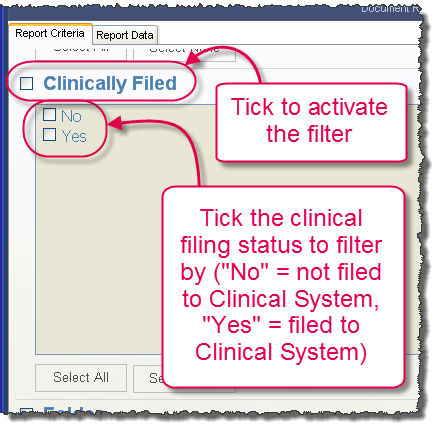
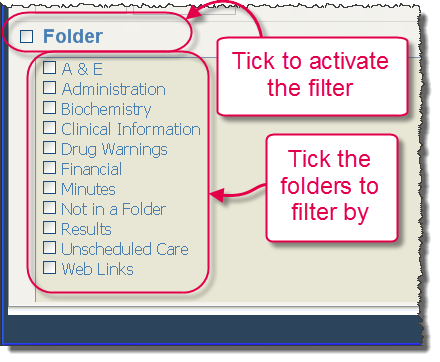
Breadcrumbs Proxy:
Topic Body Proxy:
The Email function has been updated with additional security and audit measures.
The email function can be launched from Workflow or Document Viewer by selecting a document and pressing Ctrl-E. There is an additional option in Document Viewer under the Selected Documents drop-down. This launches Outlook and creates an email with the selected document included as an attachment. The email is titled "Re: Attached Document". If the document is a patient document, the email body contains the patient name, date of birth, NHS number, full address and postcode. If the document is not a patient document, the document description is added to the email body.
|
Note: The time, date and details of the user that initiated this function is recorded. This is recorded whether the email is sent or not. |
The email function is disabled by default and must be granted to users through Maintain Lists (using the E-mail Documents user permission). For a guide to assigning user permissions, click here.
All options within Docman which lead to a help screen now route to the Docman Help Centre at www.docmanhelp.com. The Docman Support link will now take users to the Docman Support webpage, with a link to the Self Service Portal.
Changes have been made to enable the continued use of the INPS API.
The Document Report now enables users to review the key filing parameters of documents. The additional filters show if documents have been filed to the Clinical System and/or to a folder.
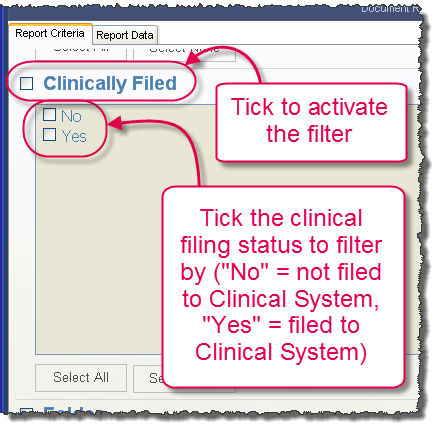
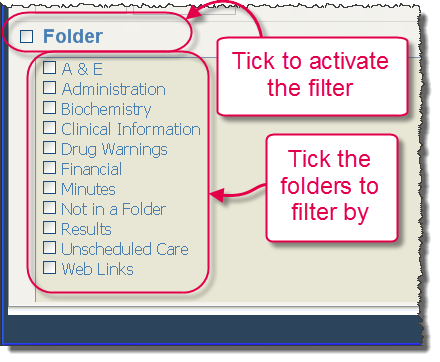
Multi-value Read Codes are now grouped as a single Read Code, to ensure they are passed as multi-value Read Codes to the clinical API.
There was a backup issue if the backup path was configured as a UNC path and not a network drive. This is now fixed.
A backup issue on multi-site installations of Docman occurred. This is now fixed.
An issue where sites would not be restarted after the overnight backup in the event of an error occurring. The backup would stop and would not restart the site(s) automatically. This is now fixed.
The automatic TIFF conversion was intermittently failing. Scheduler now checks that the conversion application is using the correct settings, and amends the settings if required.
The Scheduler was found not to be downloading the latest version of the system file during a collection. This is now fixed.
Mini-ToC Proxy:
Topic Toolbar Proxy:
OutPut ToC Proxy:
Menu Proxy: