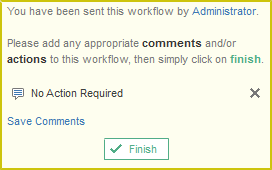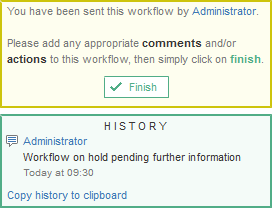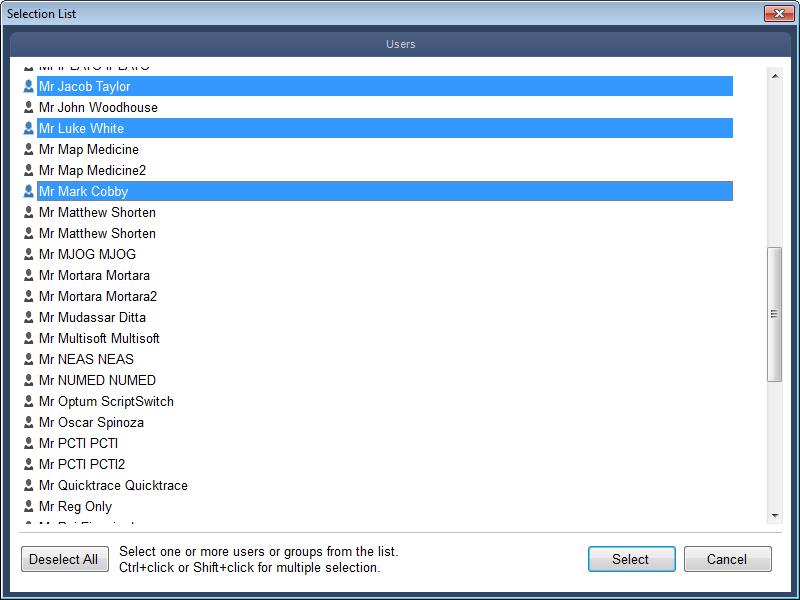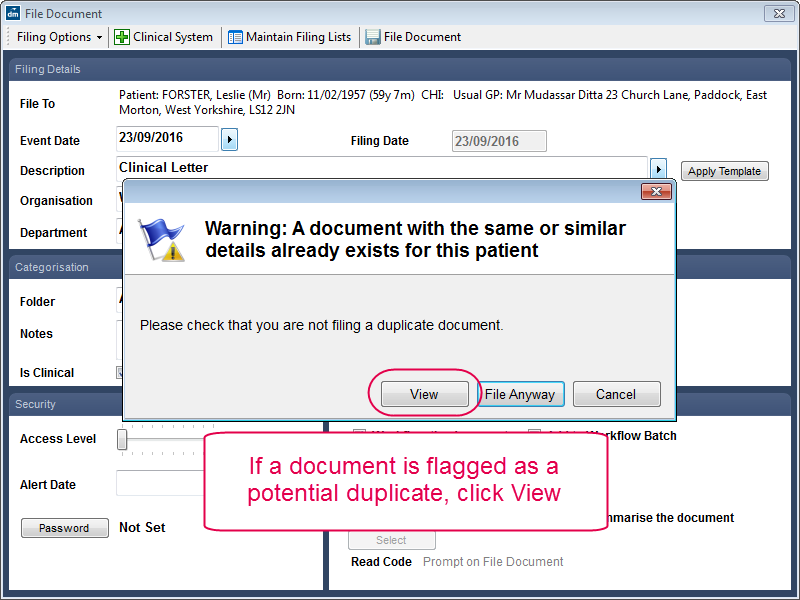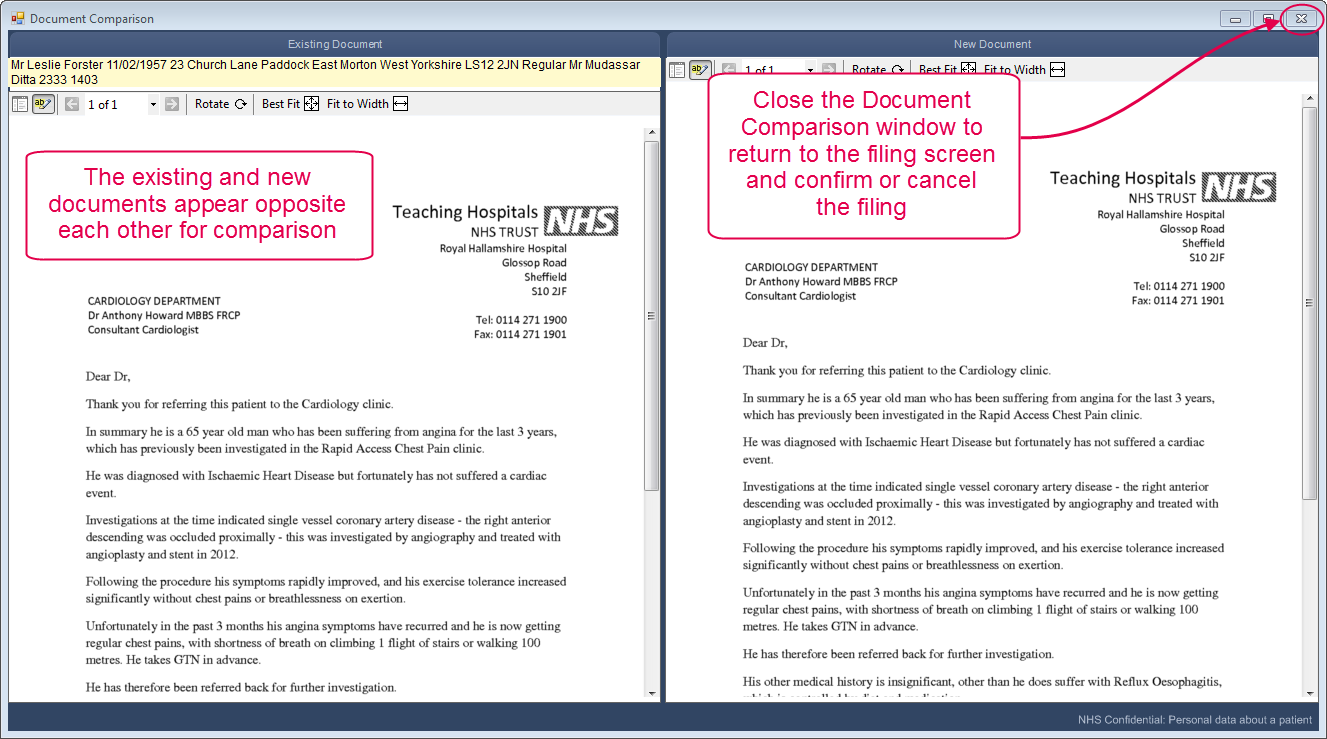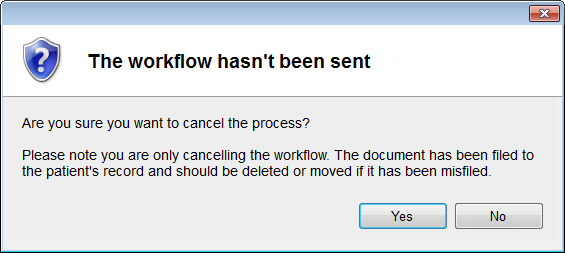Breadcrumbs Proxy:
Topic Body Proxy:
Docman 8.0.2
Introduction
This document details changes and fixes in Docman version 8.0.2.
Changes
Workflow - Workflow Policy - Comments
A change has been made to the optional workflow policy requiring an action or comment before finishing a workflow. To finish a workflow after adding a comment, click Finish without clicking Save Comments. The comment is automatically saved and the workflow is finished or moved to the next recipient.
|
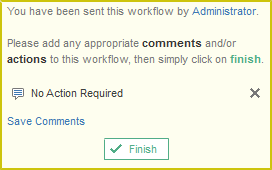
|
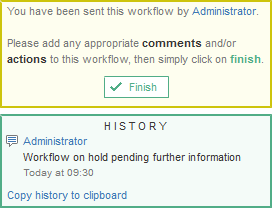
|
|
This comment is not yet saved. Clicking Finish automatically saves the comment and moves the workflow to the next recipient (or finishes the workflow if there are no further recipients).
|
This comment has already been saved. Clicking Finish will prompt for an action or comment to be added.
|
Workflow - Quick Steps - Group Quick Steps
Users with 'Administer Lists' access can now see all quick steps in Maintain Lists. This enables users to administer all quick steps, even if they are not in the group which the quick step is assigned to.
Workflow - CC - Select Multiple Users
Multiple recipients may be selected when CCing a workflow. To select multiple recipients, hold either CTRL or shift and click.
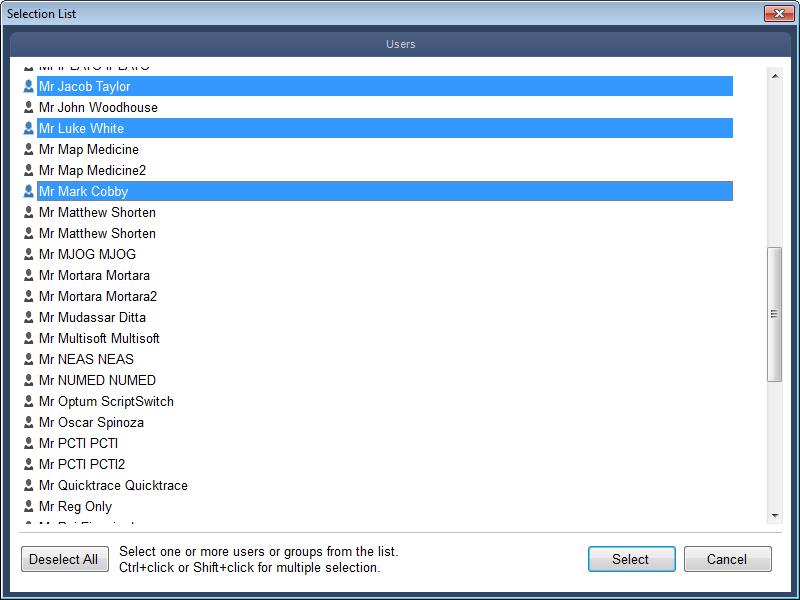
Batch Manager - Filing - Duplicate Document Viewing
Document Viewer - Document History - Workflow Groups
When a document is workflowed to a group, the group name is now displayed in the Document History.
Maintain Lists - Users - Workflow Access Permission
An "Access Workflows" permission has been added to the Maintain Lists > Users configuration. This is set to 'Yes' by default. Before removing workflow access, the user's workflow intray must be cleared and the user removed from any Workflow Groups they are a member of.
Workflow - Cancellation Message
The warning message that appears when the workflow creation process is cancelled has been amended.
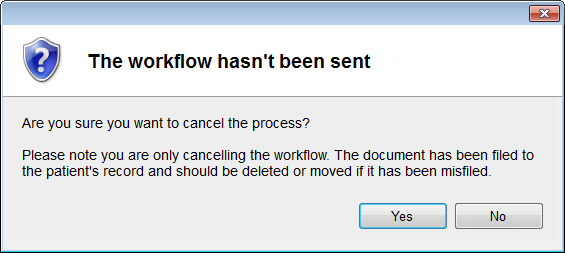
Fixes
Document Viewer - View Original Document
An issue was identified with the View Original Document function in Document Viewer when the document list was re-ordered. This is now fixed.
Workflow Creation - Workflow Type
An issue was identified when upgrading to iWorkflow. The Workflow Type setting on the workflow creation screen would remain on the previous default, instead of automatically switching to iWorkflow as intended. This is now fixed.
Reporting - User Based Document Audit Report
An issue was identified in which the User Based Document Audit Report would return incomplete data. This is now fixed, and the report returns the expected information.
Batch Manager - Blank Batches
An issue was identified when importing empty batches into Batch Manager. This has been fixed.
Batch Manager - Filing - Notes Field, Final Filing Screen
An issue was identified in the filing process. The text cursor would not default to the Notes field within the final filing screen. This is now fixed.
Batch Manager - Recently Filed List - Deleted Documents
An issue was identified with the Recently Filed list in Batch Manager. Documents would still appear in the list if they had been deleted after filing. Selecting one of these documents would result in an error. This is now fixed, and Docman informs the user that the document no longer exists.
Drop a Document - Template Creation
An issue was identified when using Drop a Document to file documents. If a user tried to add a template during the Drop a Document filing process, Docman would freeze. This is now fixed.
Workflow - Forwarded Workflows
When forwarding a workflow from another user's intray using a workflow view, an error occurred. This is now fixed.
Batch Manager - Filing - F12 Shortcut
An issue was identified when using F12 for filing from Batch Manager. This is now fixed, and after the selected pages are filed Docman progresses to the next page of the batch.
Workflow - Workflow Policies - Add Action or Comment Before Finishing Workflow
An issue was identified with the Workflow Policy option to force user roles to add either an action or a comment before being able to finish a workflow. This is now fixed.
Scheduler - Collection Times
An issue was identified with EDT Scheduler not collecting documents automatically at the scheduled collection times. This is now fixed.
Mini-ToC Proxy:
Topic Toolbar Proxy:
OutPut ToC Proxy:
Menu Proxy: