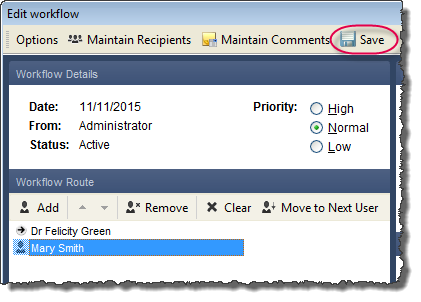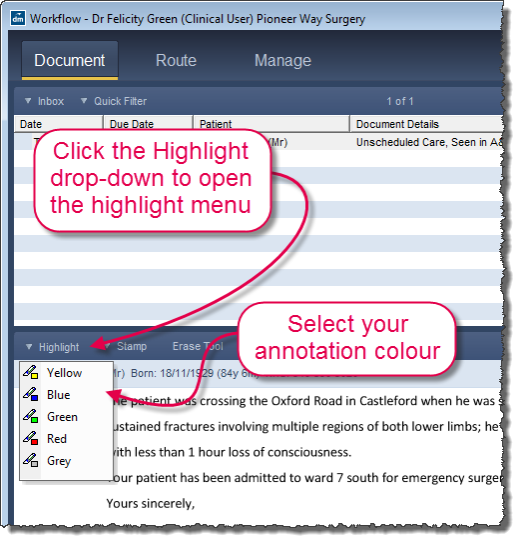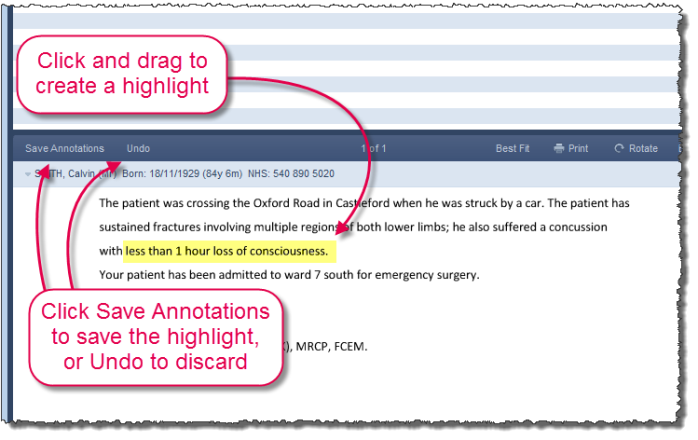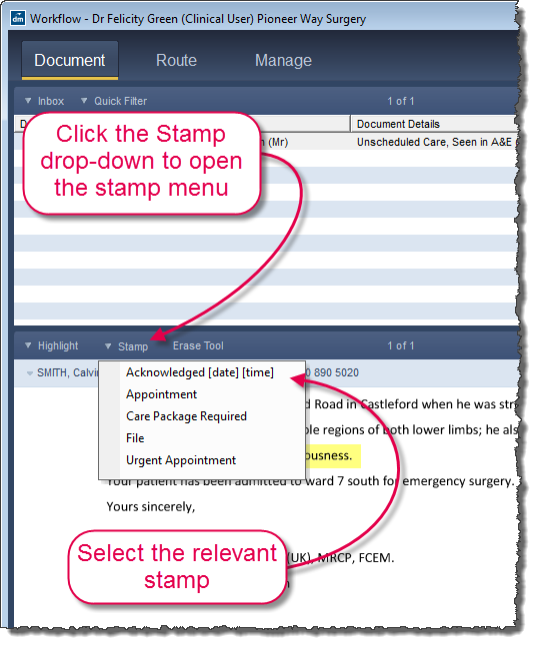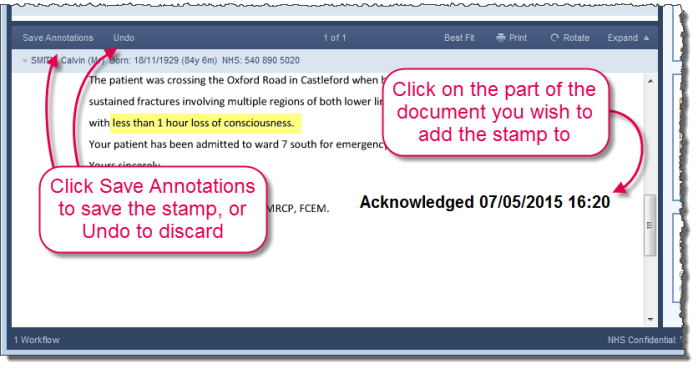The user receives a workflow and makes a decision on the actions that need to be taken.
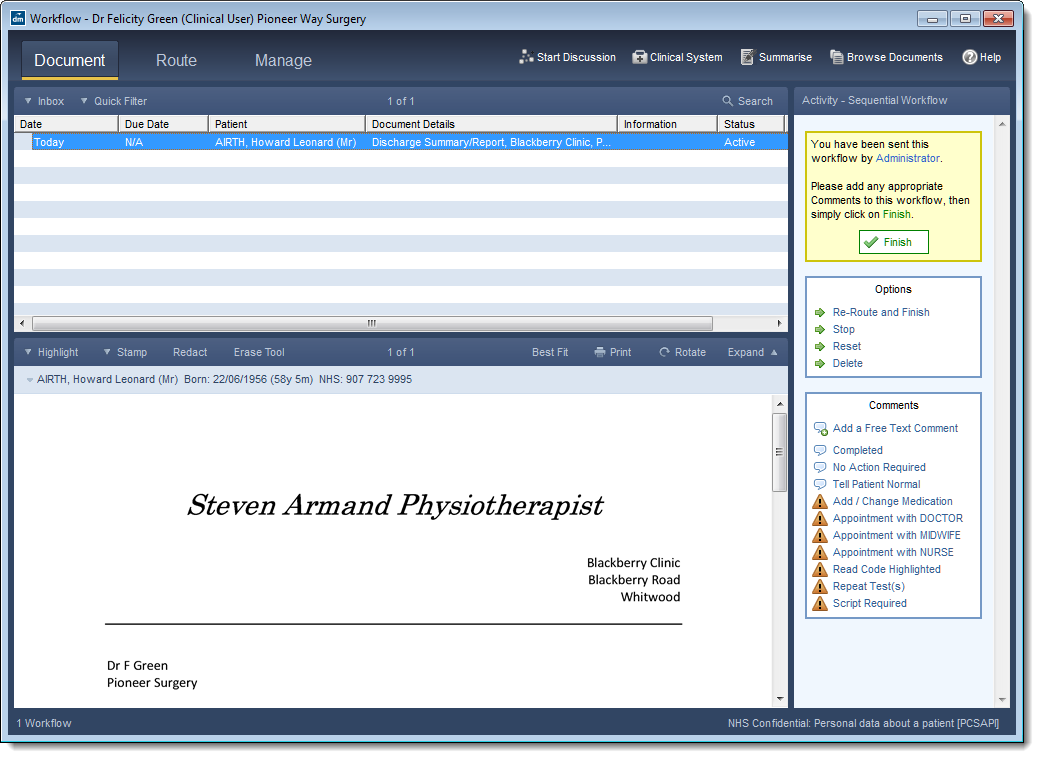
In this example, the user decides that an appointment with this patient is required.
To add the action, click Re-Route and Finish.
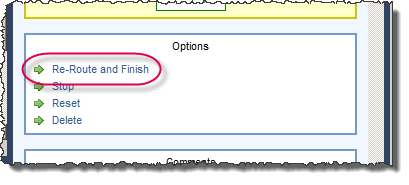
The Edit Workflow screen appears.
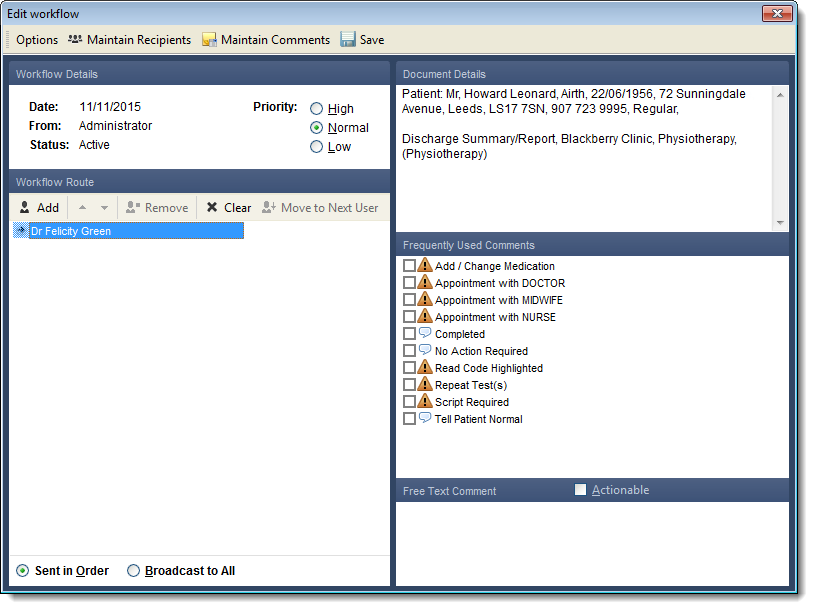
Select the Appointment With Doctor action from the action list.
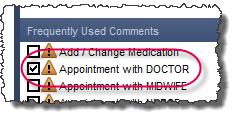
Now that the action is added, the workflow needs to be routed to a staff member who will arrange the appointment. Click Add and select the relevant user from the list.
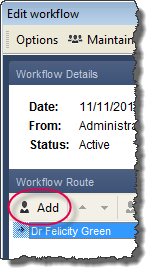

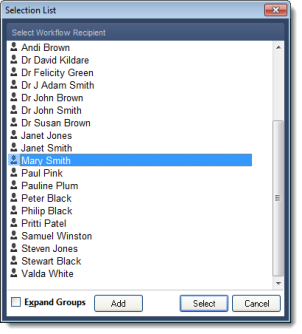
Click Save to save the workflow settings and move the workflow to the next recipient.