The workflow appears in the recipient’s workflow intray. The History box shows the action and the user that attached the action.
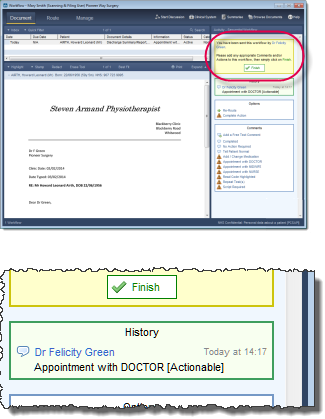
Adding a free text comment allows you to update the workflow with extra information – for example, if you have attempted to contact the patient to arrange the appointment but were unable to make contact.
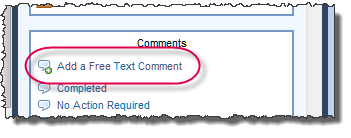
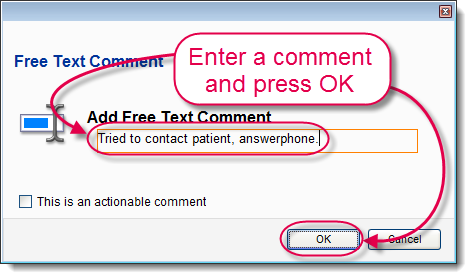
Click Save Comment to save the comment to the workflow.
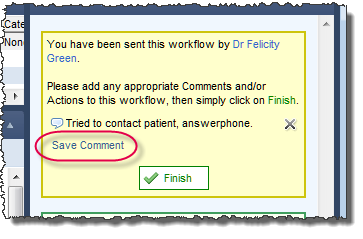
Once the patient has been contacted and the appointment has been made, the action can be completed. Click Complete Action.
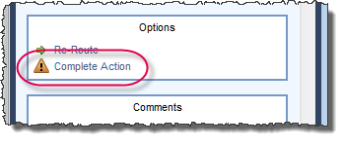
Workflow prompts for a free text description. This step is optional, but allows you to add extra details to the completion of the action. Click OK when you are satisfied with the description.
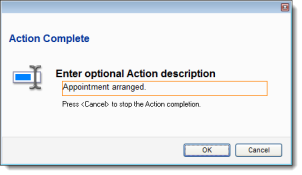
Click the Completed comment then Finish.
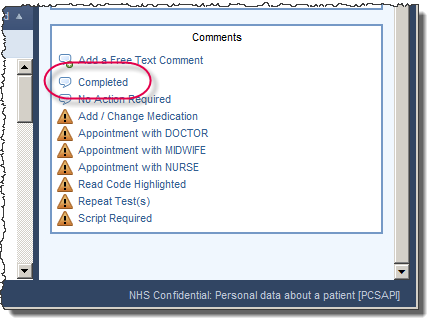
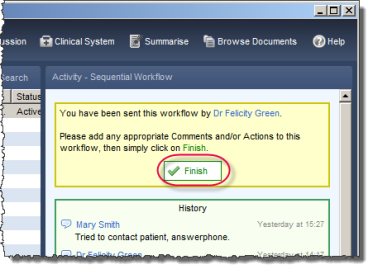
The workflow has now been processed, and disappears from the workflow intray.