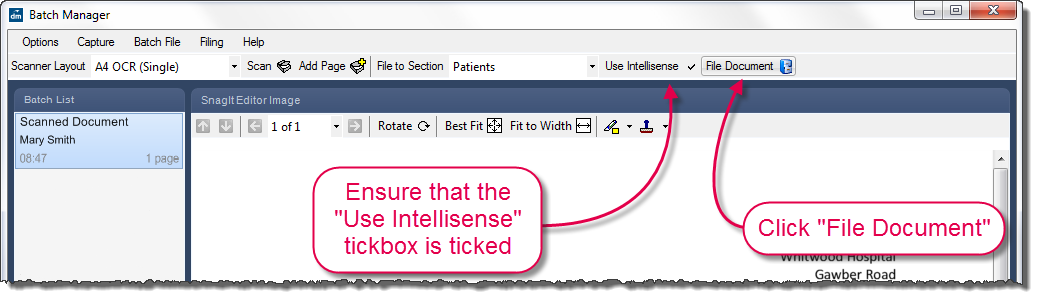
Breadcrumbs Proxy:
Topic Body Proxy:
Ref: DM-ISKI01
To add a keyword to a template via the Intellisense screen, begin the standard Intellisense filing procedure by ticking the Intellisense tickbox and clicking File Document.
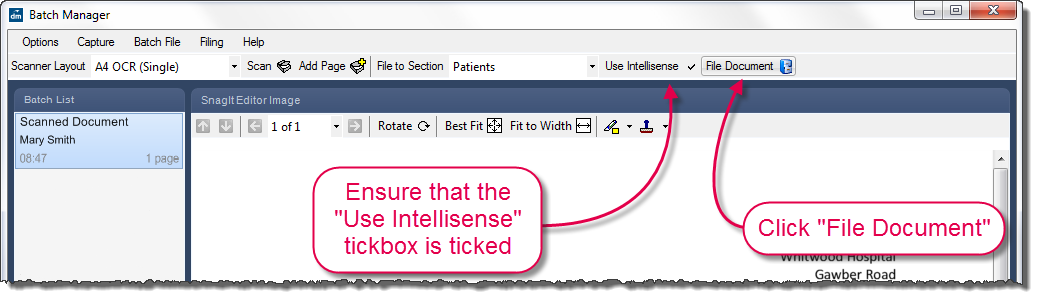
In this example, the document has been sent to the surgery by Whitwood Hospital. However, the document encountered some issues during printing and the hospital name was printed as garbled text.
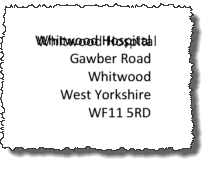
Therefore, Intellisense is unable to read the hospital name and does not suggest an Organisation match.
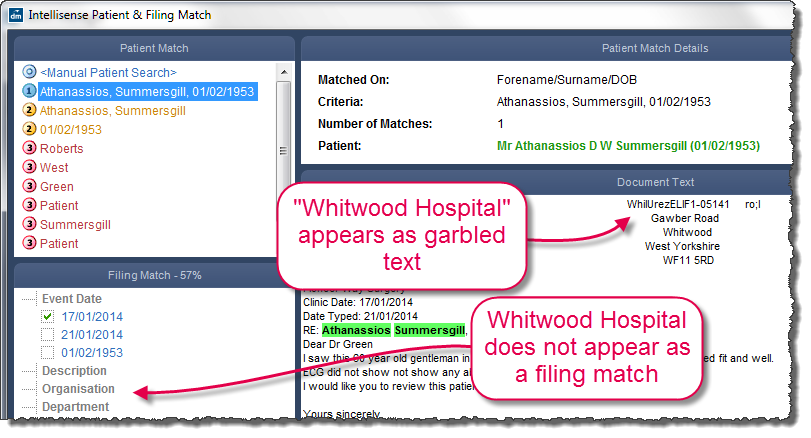
Intellisense can use any part of a document as a keyword, and multiple keywords can be added to each template. In this case we could add the other lines of the hospital's address to the template.
Highlight the word(s) that you wish to add to an existing Intellisense template and right-click. Select "Add to a Template Keyword List". In this example we will add the hospital's postcode to the Whitwood Hospital template.
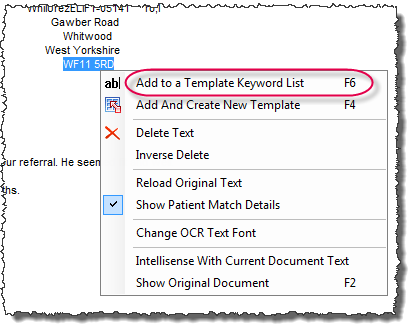
The template list opens. Select the template you wish to add the keyword to.
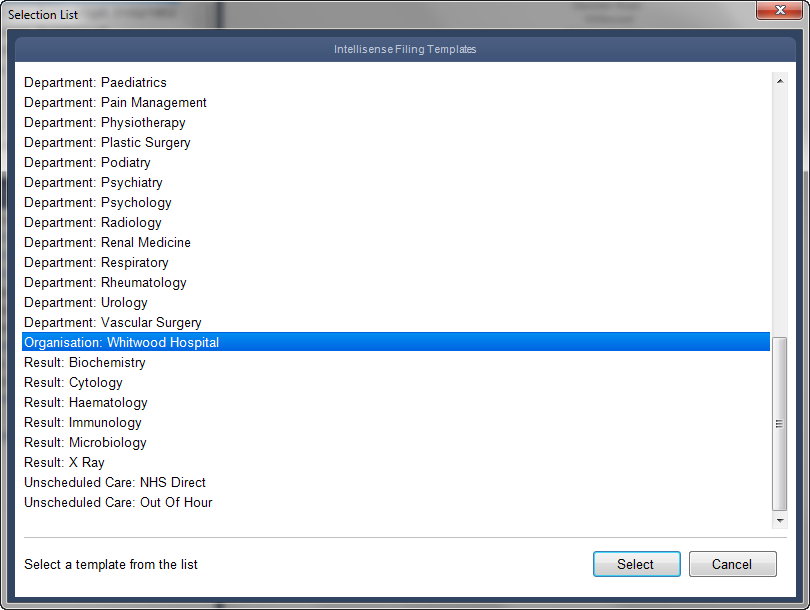
The Intellisense Template screen opens on the IS Keywords tab, with the new keyword added.
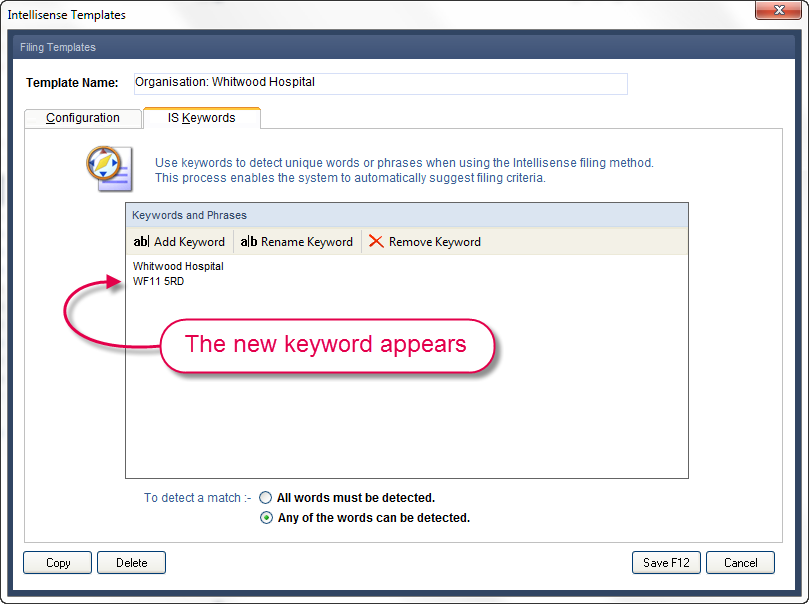
Intellisense provides further options for keyword matching when multiple keywords are in one template. You can configure the template to suggest the filing match when one or more of the words appear in a document ("any of the words can be detected"), or you can configure the template to only suggest the match if all the keywords are present in the document ("all words must be detected"). "Any of the words" is selected by default.
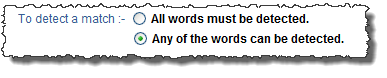
Click Save to save the new keyword.
Clicking Save returns you to the Intellisense filing match selection screen. The filing process must be cancelled and started from the beginning again to pick up the new keyword. Once the filing match screen reappears, the new template appears in the filing match list.
Mini-ToC Proxy:
Topic Toolbar Proxy:
OutPut ToC Proxy:
Menu Proxy: