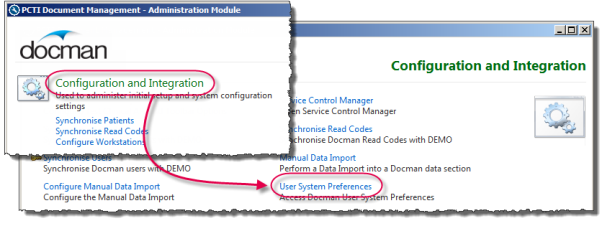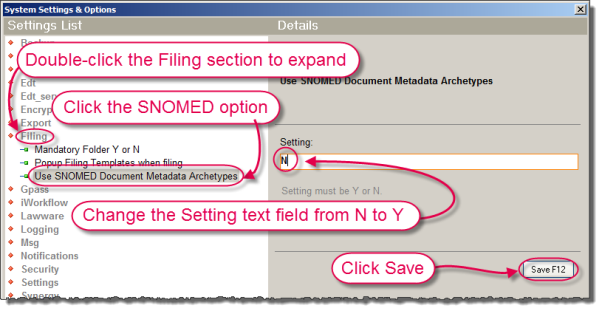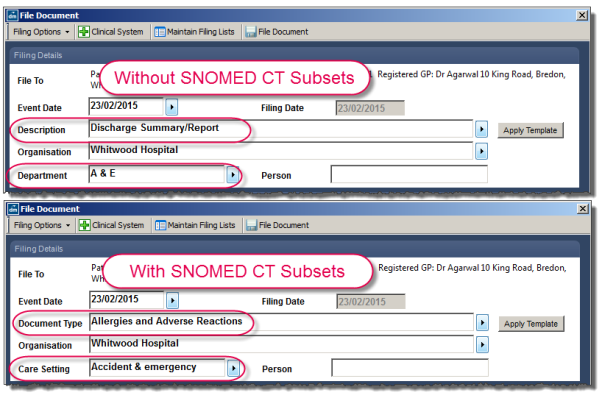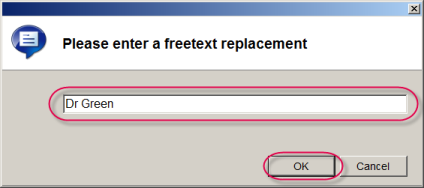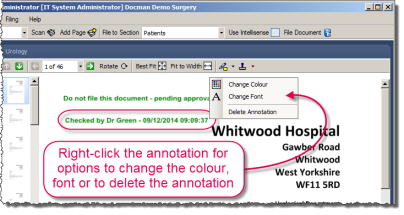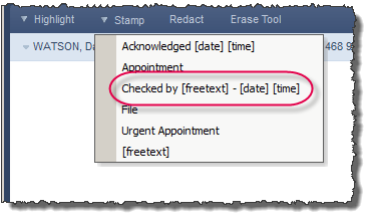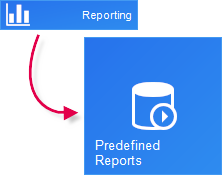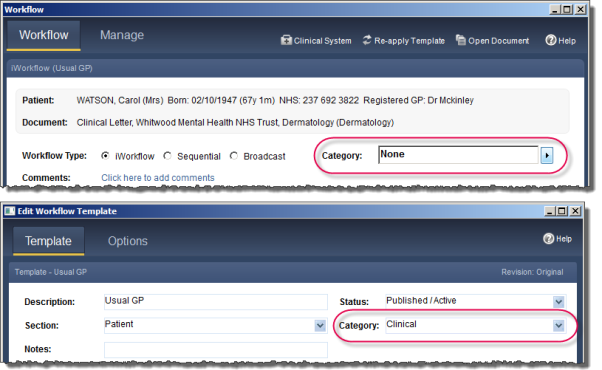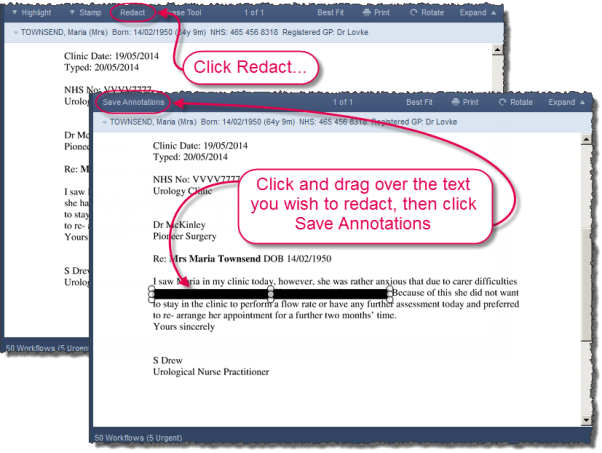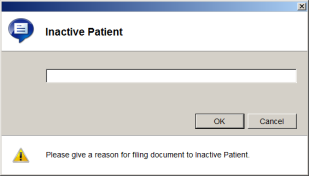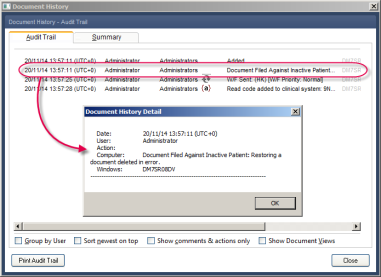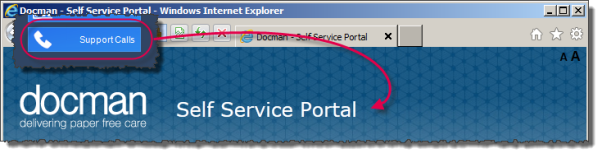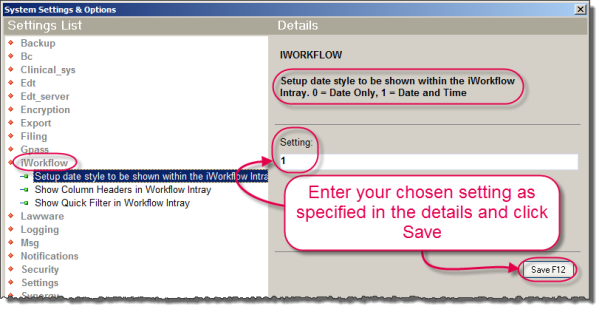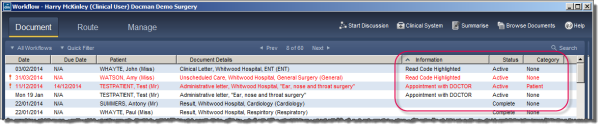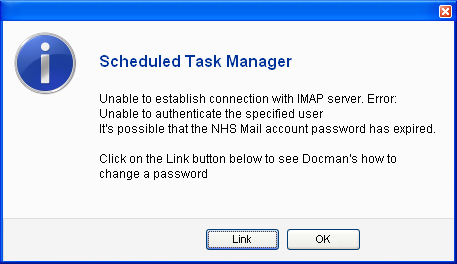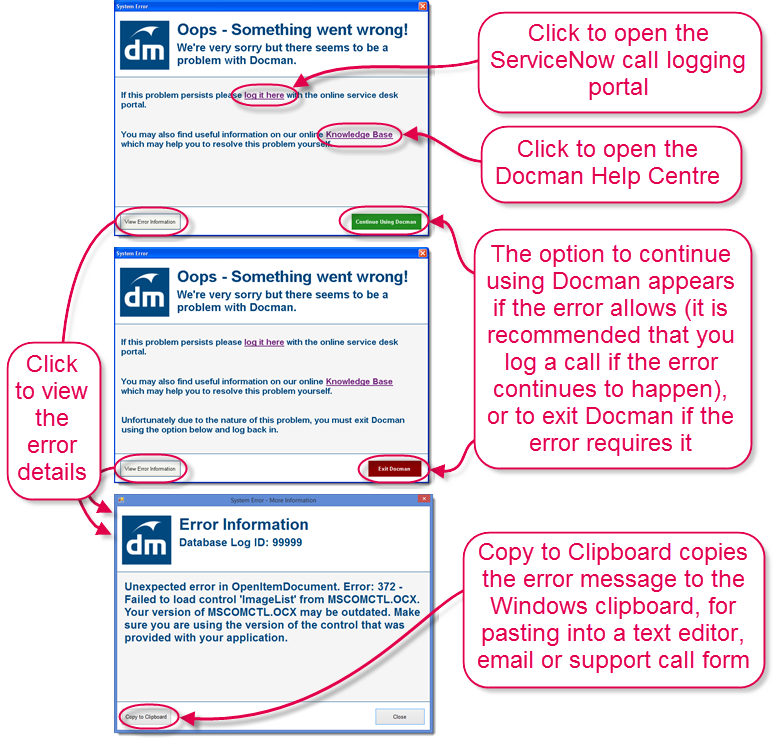Breadcrumbs Proxy:
Topic Body Proxy:
Docman 75200
Introduction
This document outlines new features, changes and fixes for Docman Version 75200.
New Features
Clinical Codes – SNOMED
Sites can now choose to switch to the SNOMED CT Subsets. These replace the site’s current Description and Department lists. The SNOMED CT Subsets cannot be edited by users, but still allow free-text input on the Filing Details screen.
To activate the SNOMED CT Subsets, enter the Docman Administration Module. Go into Configuration and Integration, then into User System Preferences.
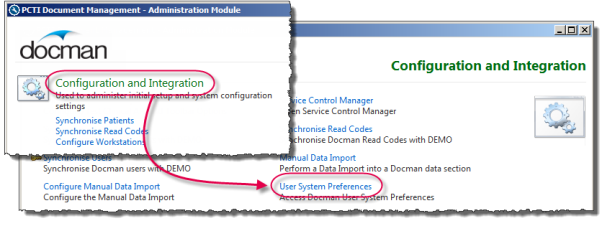
Open the Filing section, then select the “Use SNOMED Document Metadata Archetypes” option.
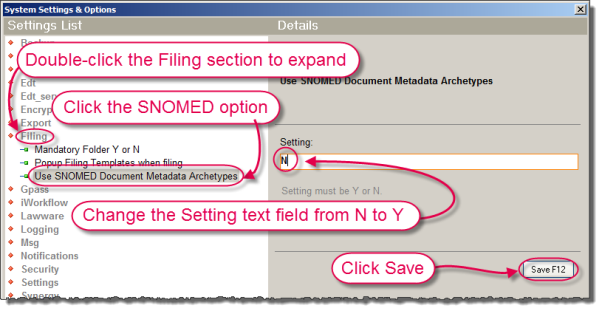
The SNOMED CT Subsets appear as part of the filing process, and provide a standardised set of options for Document Types and Care Settings. These are supplied via TRUD and are updated when TRUD is updated.
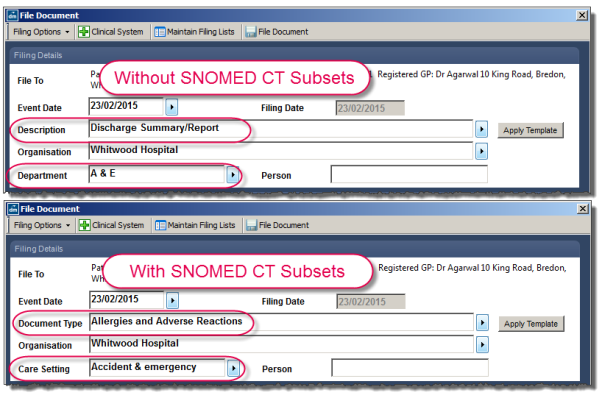
Free-Text Stamp
A free-text stamp is now available for stamping documents with user-defined text. This allows the user to add a stamp without having to edit a pre-defined stamp or create a new stamp for a one-off note. These stamps are audited in the same way as the normal stamps in Docman.
When creating or editing a stamp, users have a “Freetext” button alongside the Date and Time buttons. Clicking this adds a [freetext] tag to the stamp.
In this example, the freetext tag is part of a stamp that also includes the date and time tag. When the user places the stamp on a document, Docman prompts for the free text that the user wishes to enter. Type the desired free text into the prompt and click OK.
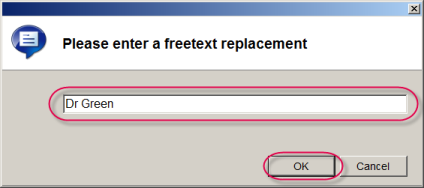
The stamp appears on the document, with the user-specified free text included.
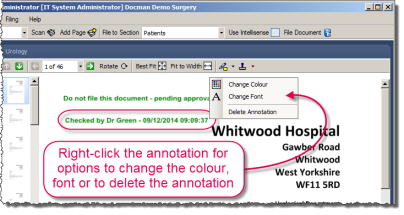
Any free text annotations created in Batch Manager or Maintain Lists are also available in the Stamp section of the Workflow screen.
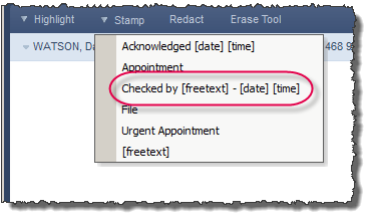
Reporting – Management Reporting Capabilities
A new reporting feature provides ad-hoc and regular real-time and retrospective reporting capabilities, capable of searching for, listing and aggregating numbers of documents based on a wide range of parameters. Possible reports include meta data tags, EDT event log reports and Batch Manager reports.
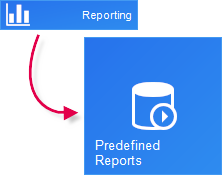
Maintenance – iWorkflow Action Audit
An audit system for workflow action maintenance has been added. This allows users to view any changes made to a workflow action, including the date of the change and the name of the user that made the change.
iWorkflow – Category Field
The iWorkflow and Workflow Template Configuration screens now feature a Category option. The possible categories are Clinical, Patient, Administrative, Practice Circular and Personal. Reports can be configured to return results based on a specific category.
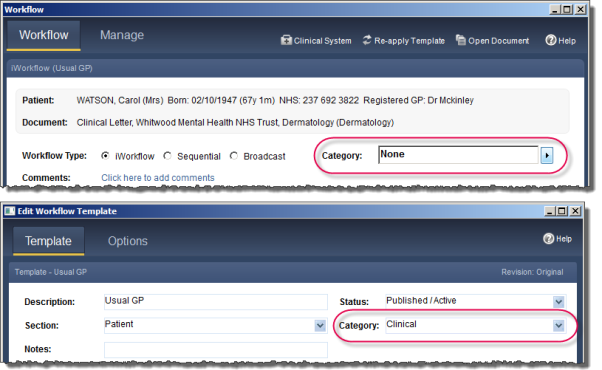
Maintenance – Workflow Template Audit
An audit system for workflow template maintenance has been added. This allows users to view any changes made to a template, including the date of the change and the name of the user that made the change.
Batch Manager – Deletions
Batch Manager now prompts for a deletion reason when deleting a batch. This notification is sent to the Privacy Officer.
Workflow – Auto-Refresh
A change has been made to the workflow system to allow an automatic refresh of a user’s workflow window after a specified time (measured in minutes). This is set to 0 (off) by default, and is switched on in Maintain lists > Users > User > Automatically Refresh Workflows.
Filing – Additional Fields
New fields have been added to the filing process. These consist of a Document Type label under the Categorisation panel, which allows a user to mark a document as Clinical or Non-Clinical; Referral Date; Document Creation Date; Document Amendment Date; and Date of Receipt. These may be used as filters or additional criteria in the Reports module.
Document Viewer – Redaction Tool
A new “redaction tool” feature has been added. Using this, it is possible for users to obscure parts of a document for security or confidentiality purposes.
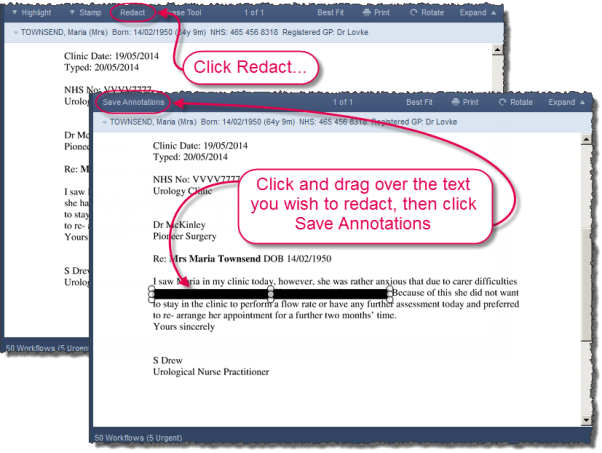
Network Connectivity
Docman now includes a Network Activity Monitor to review network and shared drive connection. The Docman Scheduler has been changed to automatically launch this monitor and update if necessary. The Network Monitor runs from the local Docman programs directory.
Report Runner – Action Creation and Change Audit
A new report – “Action – Track Creation and Changes” - has been added to the Report Runner to report on additions and changes to the workflow actions list.
Changes
Security – Password Encryption
Changes have been made to password encryptions to enhance the security of users’ passwords.
Single Sign On (SSO)
A setting has been added to allow access to Docman without SSO. This is to allow branch sites access to Docman if they have no access to the clinical system. This also allows Docman access when the clinical system is not available, for the purposes of business continuity.
Inactive Patient Access Audit
When a user attempts to file to an inactive patient’s record, Docman now prompts the user for a reason.
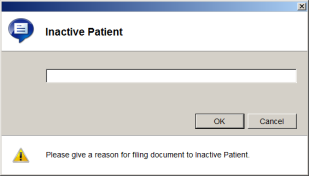
This reason is recorded in the document audit log once the document is filed.
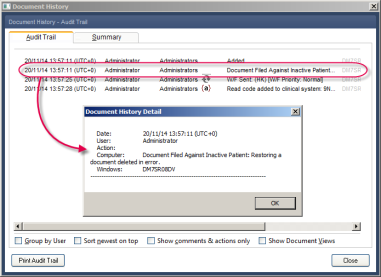
Black/White List Notification
When a user is given the warning regarding filing a document that is either a black list file type or a document not on the black or white list, the prompt now also has a link to more information. This link allows the user to view the black list when attempting to file a black-listed document, and the white list when filing a non-white/blacklisted document.
The White List includes image files such as .tiff and .jpg. The full White List can be viewed here.
The Black List includes script files, .exe files and other file types that may potentially cause harm if they come from a disreputable source. The full Black List can be viewed here.
Printing
Selected pages of a document can now be printed.
Workflow – Outstanding Actions Quick Filter
A change has been made to the Outstanding Actions quick filter in Workflow. Multiple items can now be selected for this field, allowing the user to see a list of workflows with selected actions outstanding.
Main Menu – Support Calls tile
A change has been made to the Support Calls tile on the main menu. Originally, this would open a Docman window with the support call management options. The tile now opens an internet browser window and directs the user to the ServiceNow login page, the new support call management system.
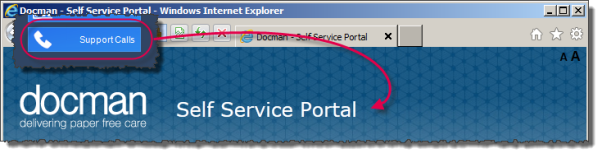
Main Menu – News Tile
The news tile has been reintroduced to the Docman main menu. The news feed is updated overnight as part of the check for updates, and will update users on Docman news, software updates, Docman Help articles and many other Docman-related items.
Auto-File – Auditing
A change has been made to the system to record any errors during Docman’s attempt to auto-file EDT documents based on their metadata. This is part of the Management Reporting function, and a report comprising these records can be created using the Document and Metadata Report under the Predefined Reports section.
Docman Apps – Significant Events Notes Limit
A change has been made to the notes field in the Significant Events Application. Where previously the user could only enter 209 characters maximum, the change now means that the user can enter an unlimited amount of characters.
Remove RSS from Main Menu
A change has been made to the Docman Main Menu which means that, users will no longer see the RSS feed as this has now been removed.
Document Viewer – View Document Revisions
Enhancements have been made to viewing document revisions. It is now clearer to the user that deletions have been made as well as revisions. Previous revisions of a document are now accessible.
Document Viewer – Show TIF ‘Erase’ Label
Enhancements have been made to viewing document revisions. It is now clearer to the user that deletions have been made as well as revisions and previous versions of a document more easily accessible.
• A deletion flag has been added to the document table
• Upon saving document annotations, this flag is updated if the annotations contain a document deletion.
• A new label has been added to document viewer that follows the same layout and functionality as the ‘revised document’ label.
Searching – Default Search Field
A change has been made to the search field to implement a ‘Save last setting’ function for the search parameters. Previously this would default to ‘All Searchable Fields’.
Recipient Groups – Sequential Order Information
A change has been made to the Manage Workflow Groups screen. The following descriptive text has been added when creating and editing a group: ‘Please note when using sequential workflow, the order in which users are added will be the sequential route the workflow follows.
Filing – Summarise Option
The option to invoke the summarising process as part of the filing process has now been included. Ticking the “Summarise the document” tickbox under the After Filing section of the final filing screen presents the user with the Summariser screen after filing, instead of the summarising being part of the workflowing process.
Workflow – Date Created Style
The site can now choose between displaying the date, or the date and time of creation of a document within the Workflow Intray.
This setting can be activated or changed in User System Preferences. The chosen selection will apply to all users.
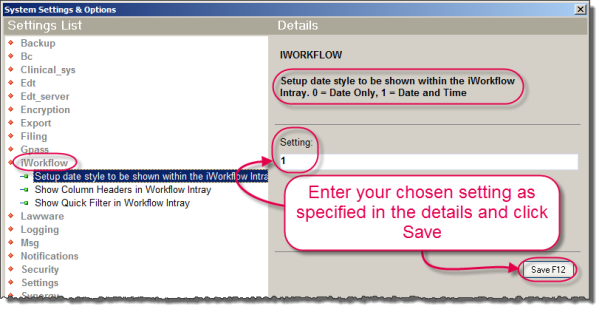
Changes to Docman API
Changes have been made to the Docman API. Details of these changes are available to authorised third parties.
Report Runner - Workflow Template Audit
A change has been made to the Tracking and Reporting of Workflows Report to add a field displaying the details of any changes made to a template. Previously, the changes would only be displayed if the user hovered the cursor over the entry.
Workflow – Action information
A change has been made to the way workflow actions are displayed. The Information and Status fields now display the description of the action assigned to the workflow and the workflow status (Active or Complete), respectively.
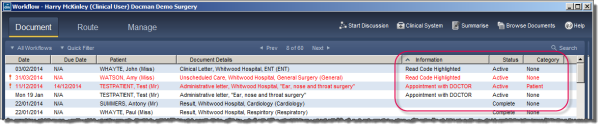
iWorkflow – Decline Reason
When an action is declined, a user must now give a reason. The Declined status and reason is recorded, and can be used as criteria in the Tracking and Reporting of Declined Actions Report under Predefined Reports.
Main Menu – Docman Logo
The Docman logo in the main menu has been replaced with the new Docman logo. This is purely a cosmetic change, and does not affect use of the system.
Changes to Document & Metadata Report
The Document and Metadata Report has been altered. Patient information (name, date of birth, NHS number) is now available in the Report. Additionally, filter titles have been renamed with user-friendly names.
Batch Manager Report
In the Batch Manager Report, the "Auto" display value for the Document Source has been changed to "EDT". This is to clarify the source of the documents.
Fixes
Storing Case-Sensitive passwords
An error has been resolved that was occurring when the user defined their password when performing a change password. The system was taking whatever password the user entered and encrypting it in uppercase format. For example: If the user typed ‘PaSSword1’, it would be encrypted as ‘PASSWORD1’.
Messaging - Users/Groups
Changes made to Docman users and groups were not reflected when using Docman messaging. This is now fixed so that changes are reflected.
Documents from Hub - Attached Read Codes
The functionality allowing surgeries to receive Read Codes transmitted with documents sent from Docman Hubs has been streamlined to improve performance.
75200.1 - New Features and Changes
User Log Report
A User Log Report is now available in the Report Runner. This records the start and end dates of the Docman user accounts, as well as any periods of inactivity.
Batch Manager & Document Metadata Reports
The Batch Manager report has been modified to add the time into the Date field, add a Document Source filter and add an EDT Source field. The Document Metadata Report has also been adjusted to display the date and time a document was added into Batch Manager.
Tracking and Reporting of Workflows Report
Changes have been made to the mentioned report as follows:
Added Category/Recipient to Report with filter
Workflow Template name added to Report
Tracking and Reporting of Actions Report
Changes have been made to the mentioned reports as follows:
Added Patient Details to the Report
Added Recipient to Report with filter
User Active/Locked Audit
Docman now records an audit of when users are locked or made inactive. Setting a user as inactive prompts for a reason, which is also recorded in the audit. The User Activity Log Report allows users to view this information.
75200.2 - Changes and Fixes
Scheduler - NHSMail Collection Password Expiry
The warning message that appears when an NHSMail EDT collection fails due to incorrect NHSMail user credentials has been changed. This issue is usually due to the NHSMail password expiring. The new message explains this, and provides a link to the Docman Help Centre guide to changing the password.
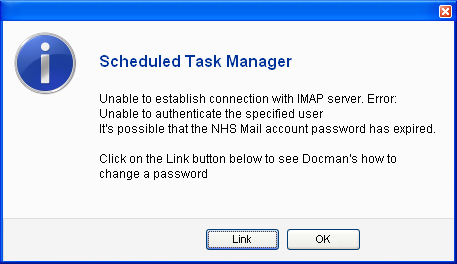
Filing - Event Date - Event Date Warning
The Event Date entry form has been modified to rectify an issue when keying a date in.
Filing - Library - Remove After Filing
An issue was identified in which, after filing a document to the Library, Docman would not automatically delete the document from Batch Manager even though Remove After Filing was activated. This is now resolved.
Filing - EDT Tags
An issue was identified where an EDT document's tags would still be visible on the Batch Manager screen after filing the document. This is now fixed.
Batch Manager - EDT Document Checker
An issue was identified in which the EDT Document Checker was not finding documents or applying data to the captured document. This is now resolved.
Batch Manager - Process Workflow Batch
An issue was identified in which the Process Workflow Batch option in Batch Manager would not work when the Clinical Filing Queue was selected. This presented a problem when a workflow batch was waiting to be processed, but no documents were in Batch Manager (making the Clinical Filing Queue by default). This is now resolved.
Backup Process - Document Encryption and Patches
An issue was identified in which read-only document files would fail to encrypt and subsequently prevent Docman from applying patches during the overnight backup. This is now resolved.
Batch Manager - Dual Filing/Annotation
Errors were encountered in Batch Manager when two users were filing and annotating a batch. These errors have now been resolved.
Library - Category Security Levels
An issue was identified in which users would encounter errors when trying to add users to the security section of a Library category. This is now fixed.
iWorkflow Maintenance - Route Before Completion
An issue was identified in which the Route Before Completion option in an iWorkflow Template would not accept a workflow group as an option. This is now fixed, and groups can be selected as the route before completion option.
Document Viewer - Importing Printed Documents
An issue was identified when importing documents back into Docman. If a document was filed into Docman, exported then restored back into the Patient Record, the document would import okay. However, if the document was printed then exported and restored, an error would appear stating "An invalid Audit type was specified". This is now resolved.
75200.3 - Changes and Fixes
Error messages
Docman's error prompts have been redesigned.
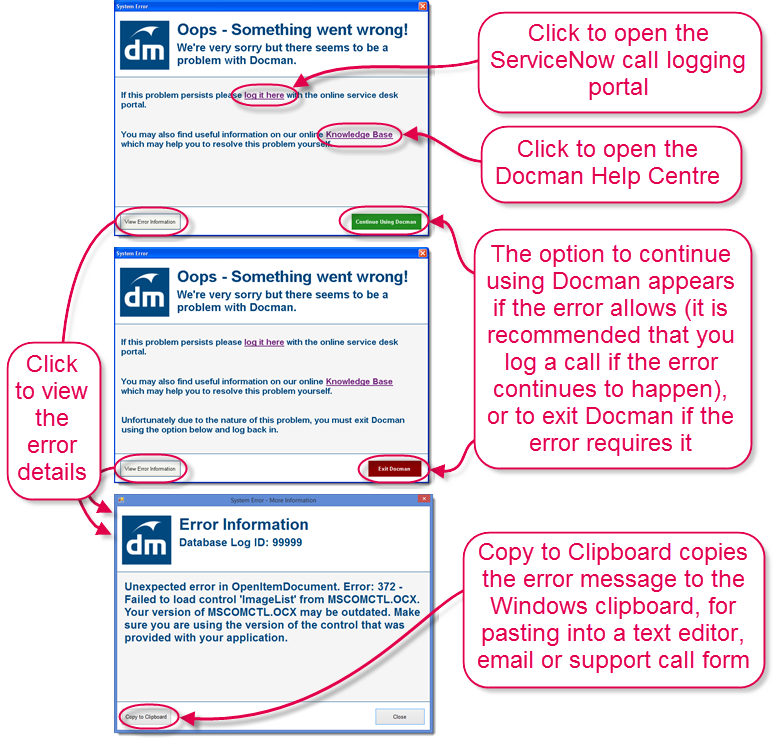
Maintenance - Stamps
The default font size when creating stamps in Batch Manager has been changed to 48px.
Registry Access when Re-Registering DLLs
An issue was identified when attempting to re-register system files that Docman uses. These issues were due to registry access permissions on the Windows user blocking registry updates during the re-registering process. This issue is now fixed.
Batch Manager - EDT On Demand
An issue was identified with the EDT On Demand process. An error would occasionally appear when the On Demand profile attempted to refresh the batch list. This issue is now resolved, and the error no longer appears.
Event Dates Earlier Than 01/01/2000
When trying to select a document event date earlier than 01/01/2000, Docman would present the user with a message stating "You can't clinically file this document using the event date of '[selected date]', please re-enter date >01/01/2000 and using dd/mm/yyyy format". This issue is now fixed.
75200.4 - Changes Only
Admin - Helpdesk Utilities - Document Check
Changes have been made to the Document Check under Helpdesk Utilities to help streamline the process when Support use this function.
75200.5 - Fixes Only
Multi-site Registry
75200.5 delivers a change to how Support monitor multi-site installs.
75200.6 - Fixes Only
Document Viewer
An intermittent issue with the speed of displaying documents in Document Viewer has been resolved.
75200.7 - Changes and Fixes
Hub/Scheduler - Document Status for Docman Vault
A new document status of "Accepted" has been added to Docman for documents received from Hubs. This is in preparation for Docman Vault.
Batch Manager - Medisec Documents
An issue was identified when attempting to delete a Medisec document from Batch Manager. This would result in an error; "Either batch or EDT server Hub ID or Original Document ID are invalid". This is now resolved.
Batch Manager - Multiple Page Select
An issue was identified when selecting multiple pages in Batch Manager. Moving the mouse away from the thumbnails would change the border around the selected pages from blue to faint grey. It was reported that this caused difficulty in seeing which pages were selected. This has been changed so that the blue border remains after the mouse cursor is moved away from the thumbnails.
75200.8 - Fixes Only
Scheduler
Internal-facing change to help support the product.
75200.9 - Changes Only
Scheduler
An issue was found when collecting non-Hub electronic documents. This has now been resolved.
75200.10 - Changes Only
Batch Manager - Delete EDT Documents (Scotland Specific)
A change has been made to allow Scottish sites to delete documents that were received from a Hub in Batch Manager.
Batch Manager - Delete EDT Documents - Privacy Officer Notification (Scotland Specific)
A change has been made to notify the Privacy Officer when a document received from a Hub is deleted from Batch Manager. This includes documents deleted by the Privacy Officer.
75200.11 - Changes Only
Batch Manager - Network Availability Message
A message has been added to advise user to check their network if documents are not visible in Batch Manager.
75200.12 - New Features and Fixes
GP2GP (Scotland Specific)
Functionality has been added to allow GP2GP export and import from Docman on Scottish sites.
User Accounts - Passwords
An issue when changing passwords has been identified and fixed.
75200.13 - Changes Only
General – EMIS Read Code Update
The Read Codes in Docman have been updated with the latest Read Code set from TRUD.
75200.14 - Fixes Only
Scheduler - SCI Store Collection
An issue was found that caused an error when running the SCI Store collection in Scheduler. This has been fixed.
75200.15 - Fixes Only
Collaborator - Messaging
Sites with a large number of Collaborator messages encountered an error when loading Collaborator. This has been fixed.
75200.16 - Changes Only
Batch Manager - Deletion Audit
A change has been made to store additional audit data when documents are deleted.
75200.17 - Changes Only
General – EMIS Read Code Update
The Read Codes in Docman have been updated with the latest Read Code set from TRUD.
Mini-ToC Proxy:
Topic Toolbar Proxy:
OutPut ToC Proxy:
Menu Proxy: