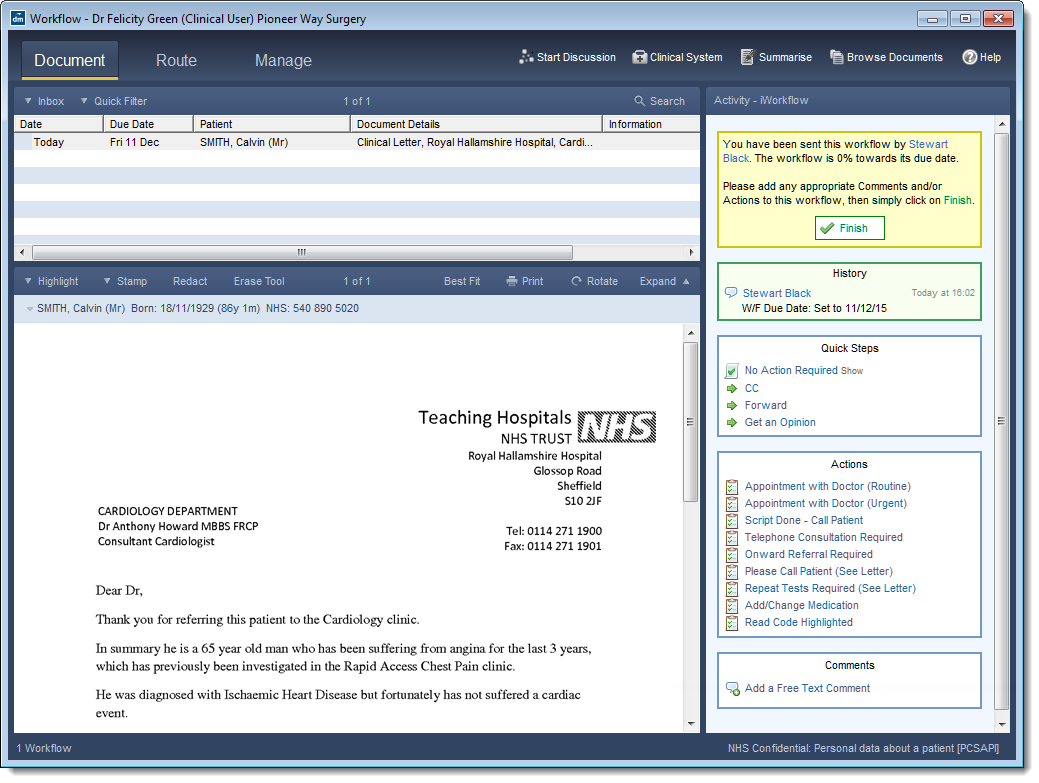
Breadcrumbs Proxy:
Topic Body Proxy:
Workflows are sent to users to add any actions that need to be taken or to perform actions that have been requested. These actions may include scheduling an appointment with a patient, altering a patient's medication, Read Coding the document or issuing prescriptions.
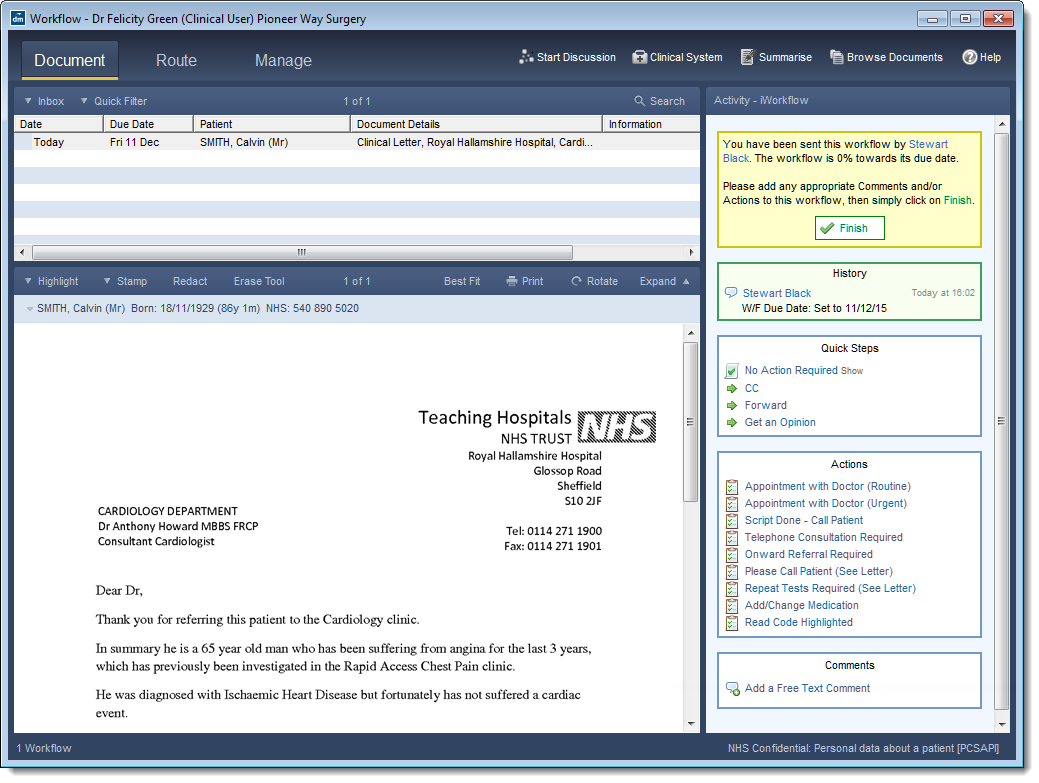
Actions are used to add instructions for further action to be taken on the document and send the document to the relevant staff members(s) to carry out the action. Multiple actions may be assigned to a workflow, and the workflow will be routed to the appropriate recipients or groups in line with the order the actions are added.
To select an action, click on it in the Actions selection list.
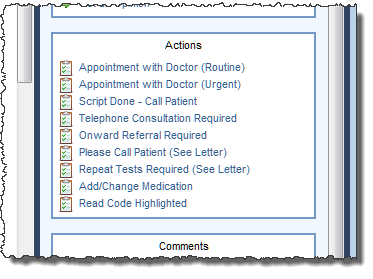
The yellow information pane changes to display the chosen action, and the user or group that this action will go to. Click Finish to save the action and move the workflow to the next recipient.
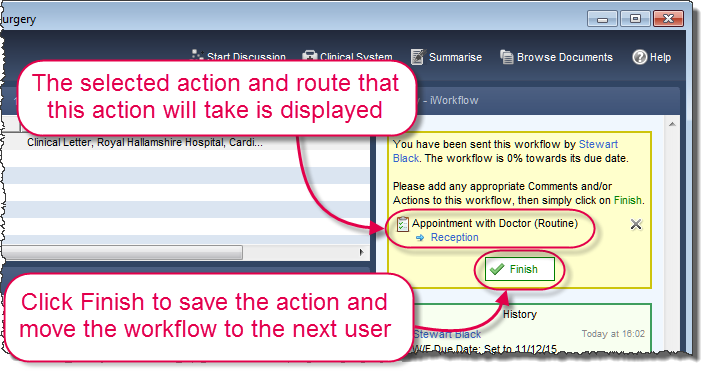
Mini-ToC Proxy:
Topic Toolbar Proxy:
OutPut ToC Proxy:
Menu Proxy: