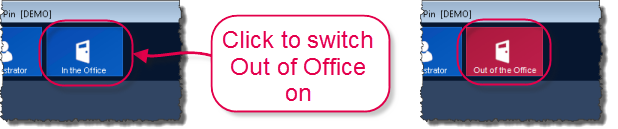
Breadcrumbs Proxy:
Topic Body Proxy:
When a user marks themselves as Out of Office, Docman prompts for an Out of Office Message.
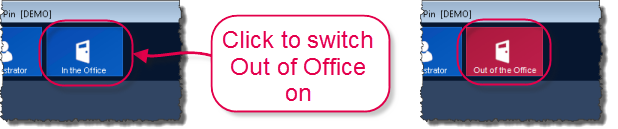
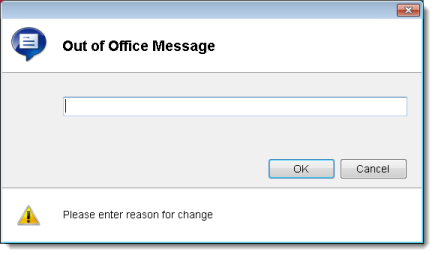
Users may use the comment prompt to give a reason for their absence. Entering a reason is optional and may be skipped by pressing Cancel on the prompt.
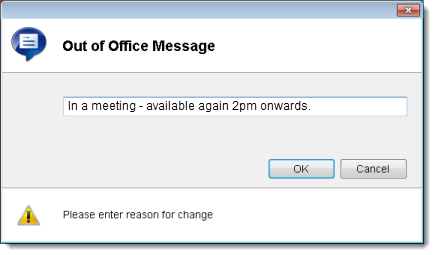
This appears in the workflow user selection list and provides more information for a decision to be made on a workflow route.
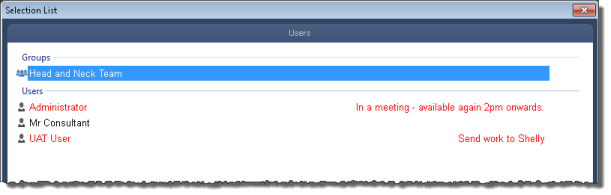
The user still appears as Out of Office if no reason is entered.
The Docman main menu has an option available to users to add a web link tile to the main menu, which opens a specified website when clicked.
In previous versions, the tile could only link to a website. A change has been made to enable the web link tiles to link to internal locations such as an intranet or network-based file store.
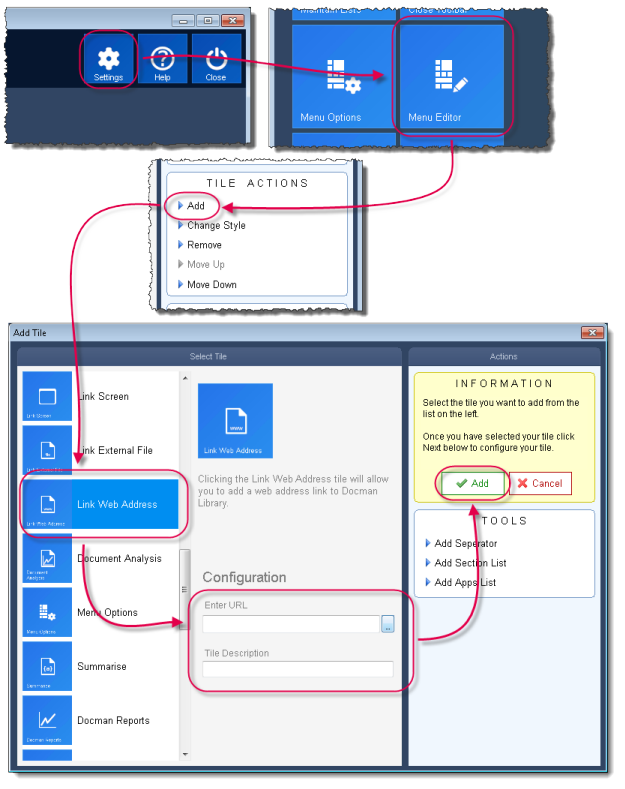
|
Note: This link will direct the user to the home page for the webpage/file location. |
This version allows the Docman Administrators to restrict Quick Steps, ensuring that only specific users may add or edit them. The permission settings are per-user, and are configured in the 'Settings - Maintain Lists - Users - Security' option.
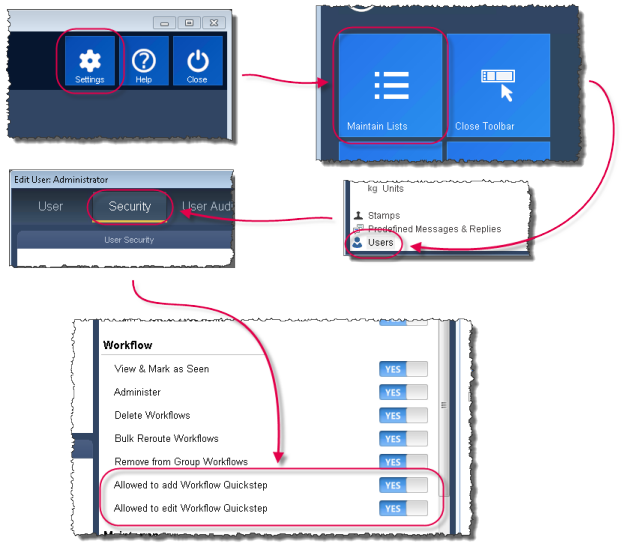
|
Note: The Show option still appears next to each quick step in Workflow even if a user does not have permission to add or edit Quick Steps. This allows the user to see the individual steps in the quick step, but does not allow them to edit or create a copy of the quick step.
|
A new step is available when adding or editing Quick Steps. This new step, called Prompt User for Associated Date, prompts the user to select a date.
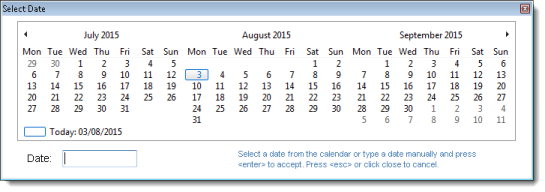
A time is also prompted for, which is optional and can be skipped by pressing Cancel.
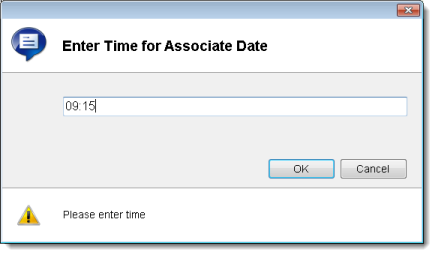
The date and time (if entered) is recorded in the audit trail.
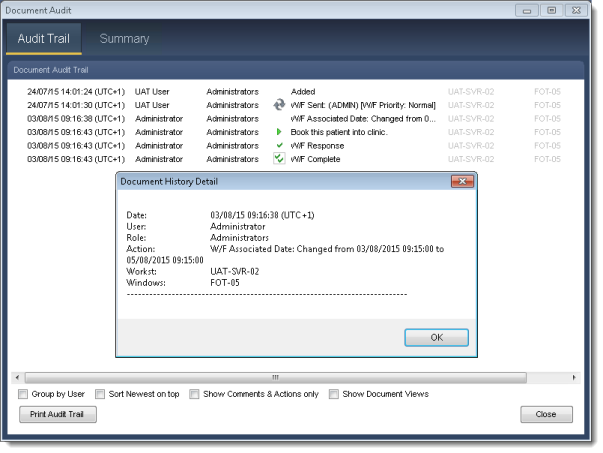
For a guide to adding and editing Quick Steps, click here.
There are four default Quick Steps - CC, Get Opinion, Forward To Me and Forward. These can now be individually removed from use within Workflow through the Docman Administration module.
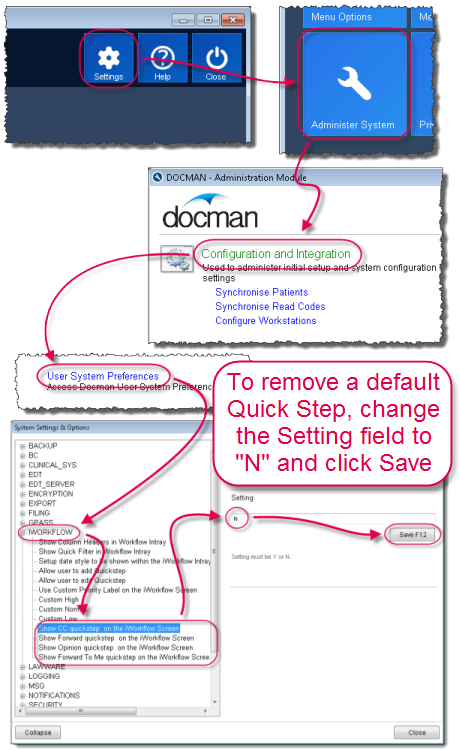
The default workflow priority labels - Low, Normal and High - can be renamed in line with an organisation's working practice. New labels are assigned to the priority levels through the Docman Administration module. For example, 'High' may be changed to 'Fast Track'
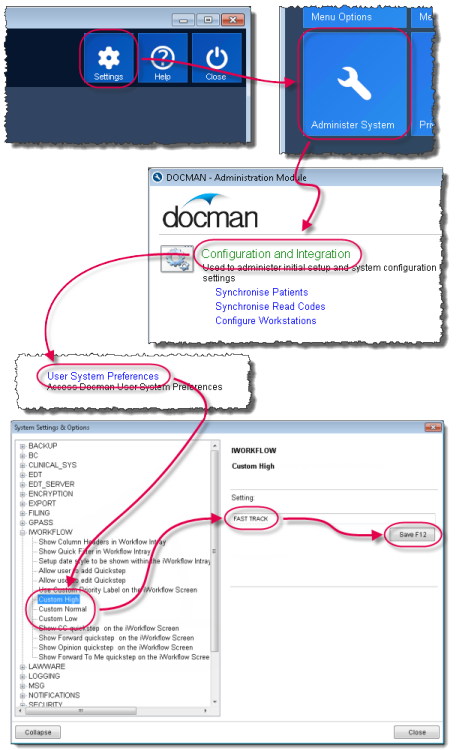
The Docman Dashboard is a new addition to the Reporting module. The Dashboard provides a dynamic view of document and workflow activity.
To access the Docman Dashboard, click the Reporting tile on the Docman main menu and then click the Dashboard tile.
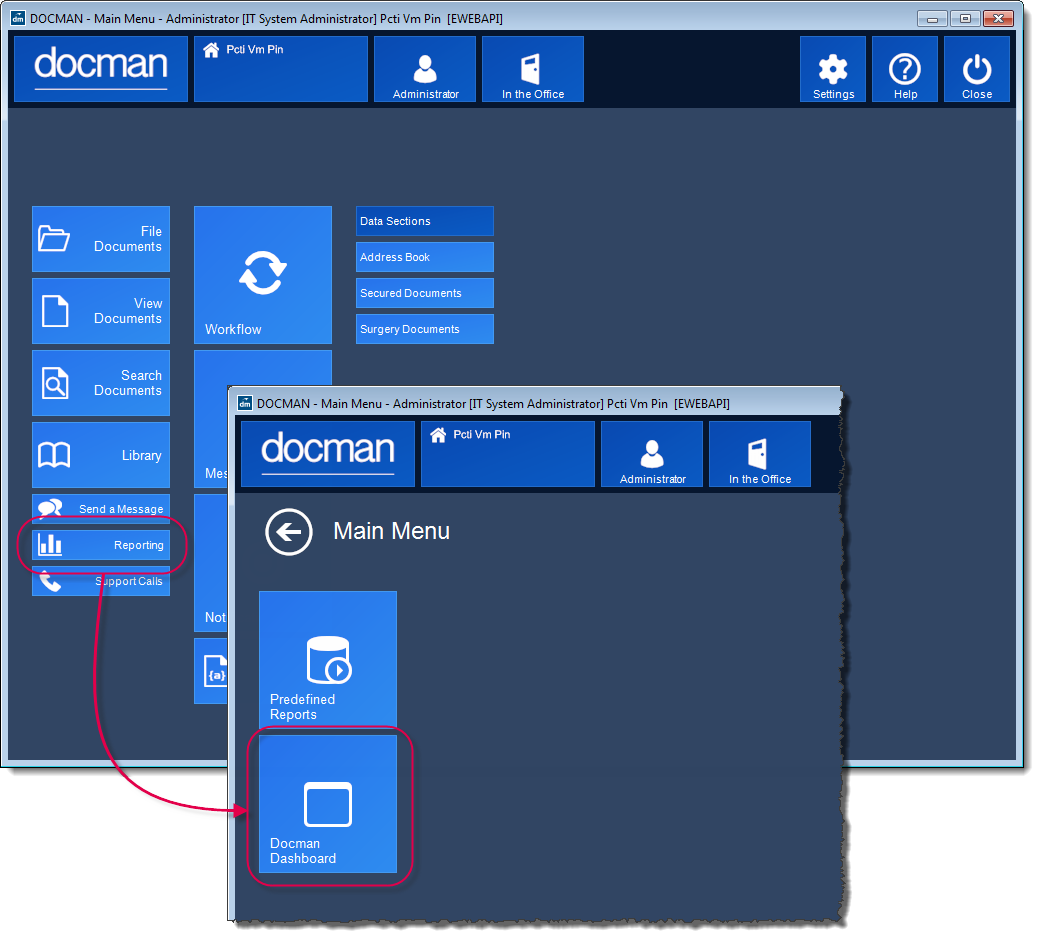
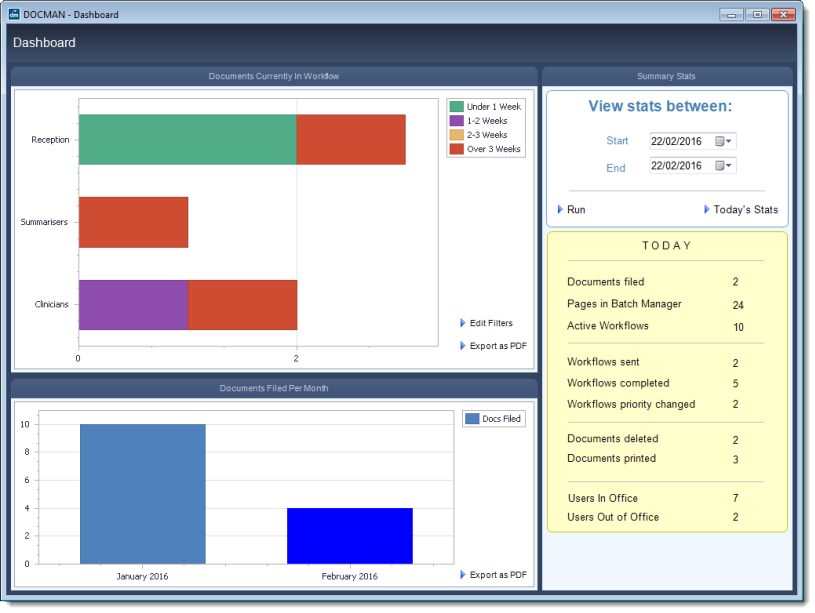
When the Dashboard is displayed, the current statistics for the day are seen. The 'counts' are refreshed using the 'Today's Stats' option.
There is an option to either display stats for the day or for a date range. The latter is configured by entering the dates in the date range boxes. The 'Today' section can be replaced with a date range by entering a date range under 'View Stats Between' and clicking 'Run'. Clicking 'Today's Stats' resets the date filter and returns to the current statistics.
Today's Stats include the following statistics:
Documents filed - number of documents filed today.
Pages in Batch Manager - overall number of pages currently waiting in Batch Manager. This number is calculated by adding all page numbers from all batches currently in Batch Manager.
Active Workflows - number of workflows currently active in Docman.
Workflows sent - number of workflows initiated today.
Workflows completed - number of workflows completed today.
Workflows priority changed - number of workflows where the priority has been changed today.
Documents deleted - number of documents that have been deleted today.
Documents printed - number of documents that have been printed today.
Users In Office - number of users who are In the Office.
Users Out of Office - number of users who are Out of Office.
Docman 75500.1 includes Docman Vault-enabling changes. These changes affect sites with Vault connectivity. For more information on the Vault-enabling changes, click here.
Docman Vault provides users with the ability to share patient documents and information with patients, third parties and providers. The Docman Vault concept is based around an NHS patient centric document cloud store, hosted on a secure N3 environment with strict security and access control. For more information on Vault, click here.
Mini-ToC Proxy:
Topic Toolbar Proxy:
OutPut ToC Proxy:
Menu Proxy: