Breadcrumbs Proxy:
Topic Body Proxy:
Ref: DM-BAKM01
The Docman backup runs automatically overnight and should not require any user intervention. However, if a manual backup is required for any reason, open the service-based backup screen and use the Backup now option to run the backup manually.
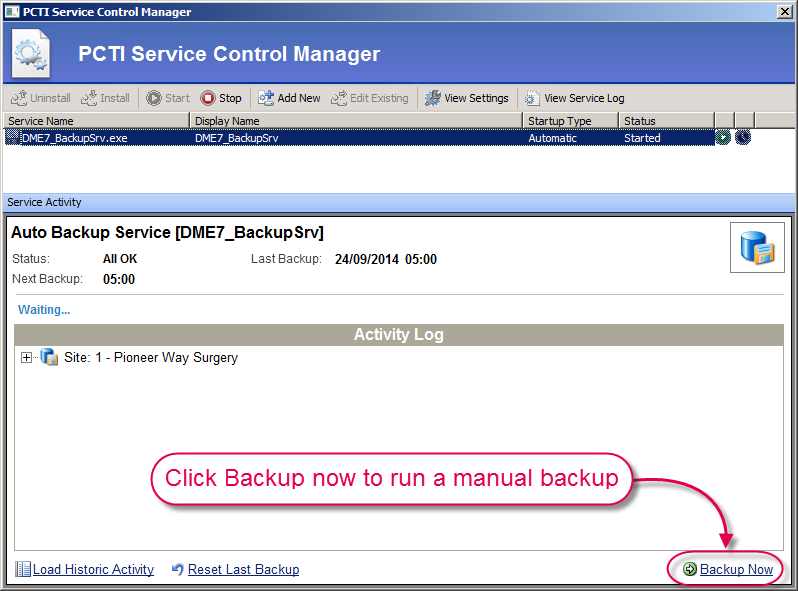
The backup takes approximately fifteen minutes to run, depending on the size of your database.
Running a manual backup automatically cancels the next automated backup for the day. This is intended to prevent large numbers of stored backups from taking too much space on your server.
If your automated backup is scheduled to run later the same day (any time between the current time and midnight), click Reset Last Backup to reset the log and run the automated backup at its scheduled time.

|
Note: If your automated backup has already run for the day, you do not need to use Reset Last Backup. |
Mini-ToC Proxy:
Topic Toolbar Proxy:
OutPut ToC Proxy:
Menu Proxy: