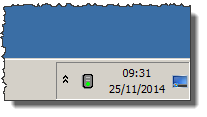
Breadcrumbs Proxy:
Topic Body Proxy:
The Docman backup appears on the server as a traffic light icon on the system tray. This icon displays a green light to show that the backup is running normally.
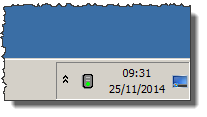
If the traffic light icon displays a yellow light, this indicates that user attention is required. The most common cause of this is that the backup service has stopped.
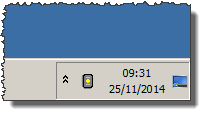
The backup service can be restarted via the Service Control Manager screen. If this is not already open, it can be opened by right-clicking the traffic light icon and selecting "View Activity".
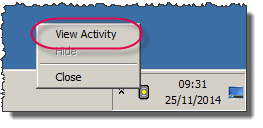
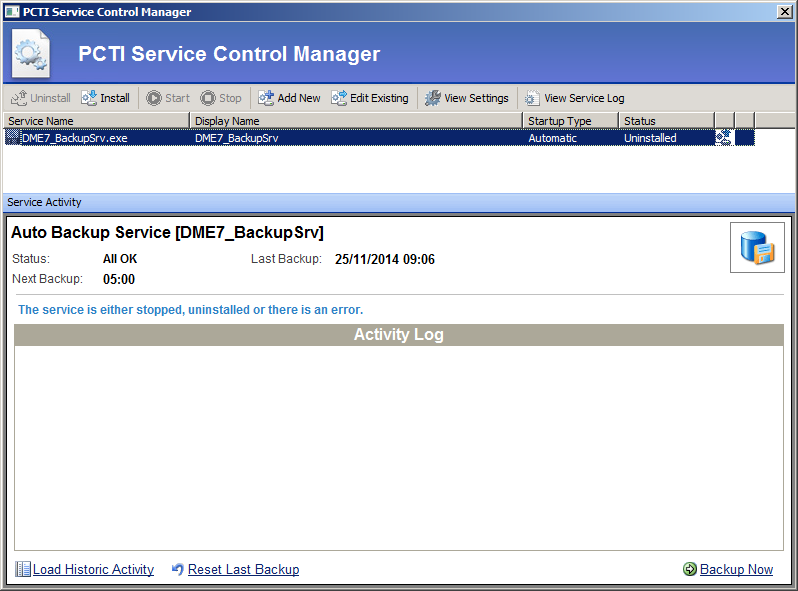
There are four options on the top left of the Service Control Manager screen; Uninstall, Install, Start and Stop. There are a number of states these may be in:
If the Uninstall and Start buttons are available, but the Install and Stop buttons are greyed out, click on Start to restart the backup service. Once the backup service is restarted, all the buttons except Stop are greyed out.
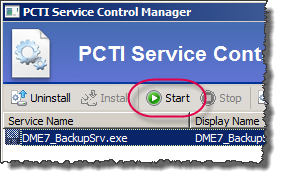

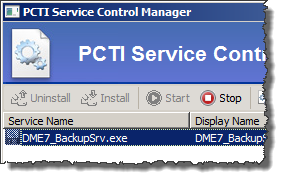
If the Install button is available, but all other buttons are greyed out, click on Install. The Start button becomes available - click on this to restart the backup service. Once the backup service is restarted, all the buttons except Stop are greyed out.
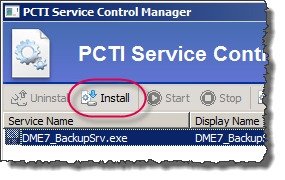

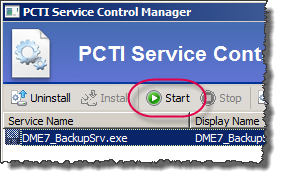

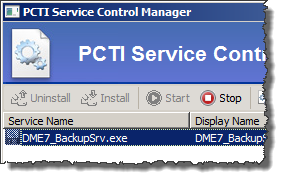
The backup service is now running.
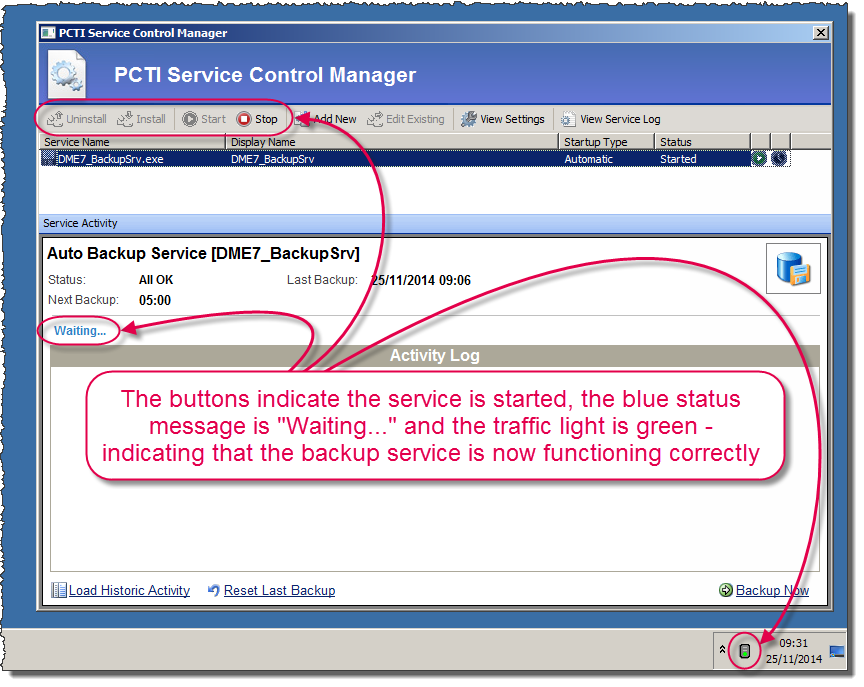
Mini-ToC Proxy:
Topic Toolbar Proxy:
OutPut ToC Proxy:
Menu Proxy: