
Breadcrumbs Proxy:
Topic Body Proxy:
Adobe Reader is used as part of the Docman Scheduler's document conversion process. Adobe Reader 11 features a setting which must be disabled to ensure compatibility.
Open Adobe Reader 11 via the desktop shortcut or Start menu.

Go to the Edit drop-down menu, then into Preferences.
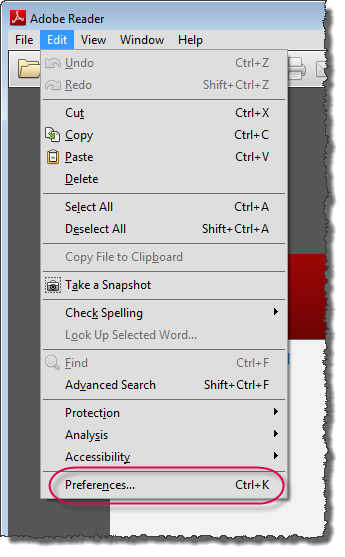
Click on the Security (Enhanced) option under Categories. In this section, the only option ticked should be "Automatically trust sites from my Win OS security zones".

|
Note: When unticking some options such as Enable Protected Mode at startup, you may be presented with a warning that a manual restart is required for the changes to take effect.
Since the Adobe Reader window is closed at the end of this process, it is okay to ignore this warning; click Yes to continue. |
Click OK once all relevant tickboxes are unticked.

Close the Adobe Reader window using the X on the top right.

The new configuration of Adobe Reader is now saved, and is compatible with Docman Scheduler.
Mini-ToC Proxy:
Topic Toolbar Proxy:
OutPut ToC Proxy:
Menu Proxy: