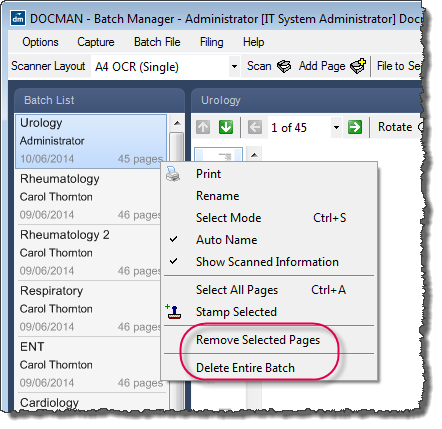
Breadcrumbs Proxy:
Topic Body Proxy:
Right-click a batch in the Batch List to delete.
There are two options when deleting batches; Remove Selected Pages, and Delete Entire Batch.
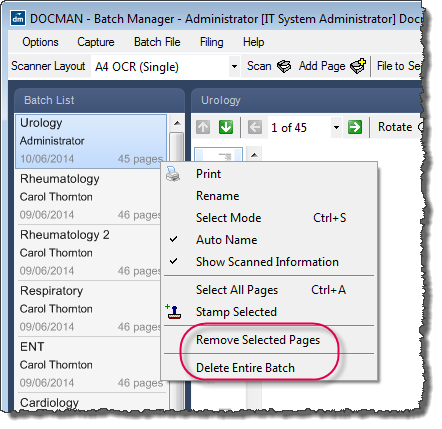
Delete Entire Batch deletes all pages and the entry from the Batch List.
Remove Selected Pages deletes the pages selected in the page selection thumbnails. Ctrl-click in the thumbnails to select multiple pages for deletion.
Docman prompts for confirmation of the deletion, then for a deletion reason. Deletions from Batch Manager are audited, and a notification is sent to the site's Privacy Officer.

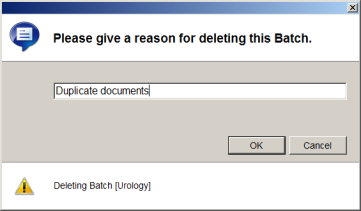
Mini-ToC Proxy:
Topic Toolbar Proxy:
OutPut ToC Proxy:
Menu Proxy: