Breadcrumbs Proxy:
Topic Body Proxy:
Ref: DM-CUP01
This document is a step-by-step guide to changing a user password within Docman.
To maintain security, Docman prompts for a password change on a regular basis. Docman also locks your user account if you enter the incorrect password three times.
As of Docman 75k, Docman passwords must be at least eight characters long and must contain at least three of four specific character types:
This document covers changing your own Docman password, as well as changing another user’s password.
As long as you can access Docman with your user account, you can change your own password.
To change your password, click the third tile on the top of the main menu.
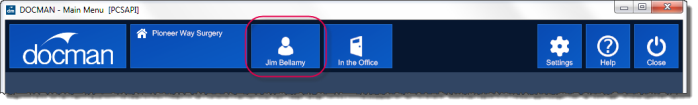
This opens the Edit User screen, which gives you the option to change your password.
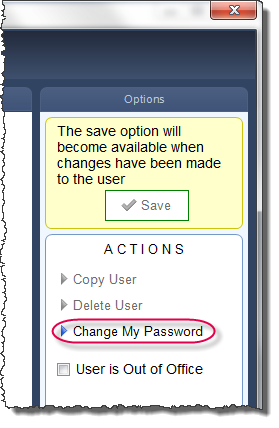
Docman prompts you to enter your new password, and then prompts you to type it again as confirmation.
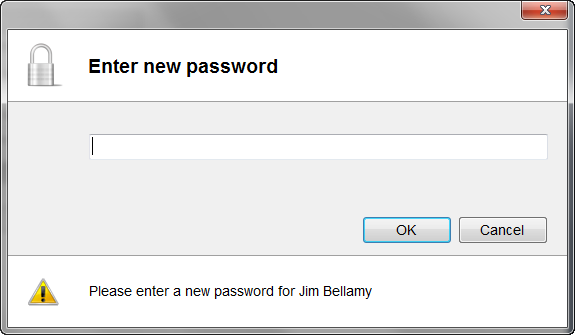
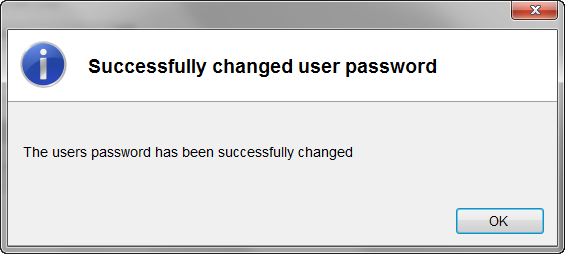
Once you have changed your password, close the Edit User screen using the cross on the top-right.
As a Docman System Administrator, you will assist other users in recovering lost passwords. This is done through Maintain Lists.
You will need to log into Docman as a user with the permission to access the Maintain Lists section. This can be the default ADMIN user or any other user with access to Maintain Lists.
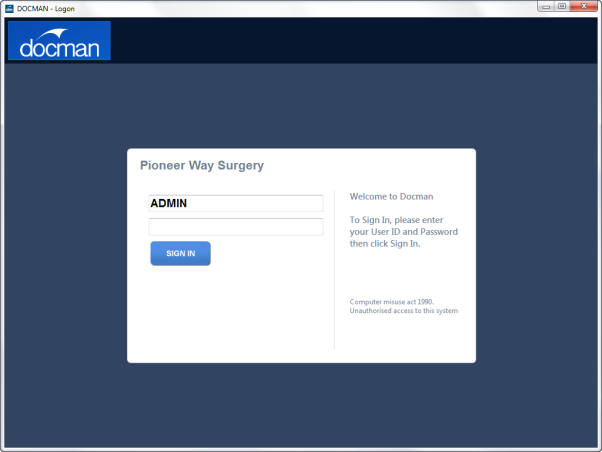
Click Settings on the Docman main menu, then click Maintain Lists.
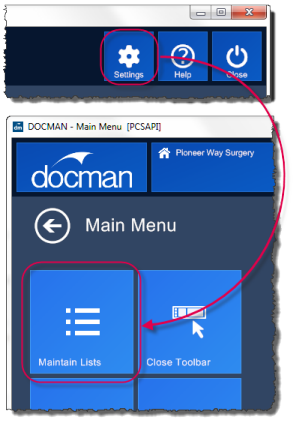
Click Users to bring up the Docman user list.
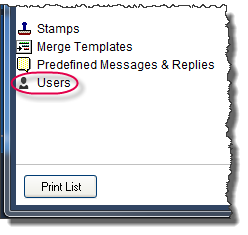
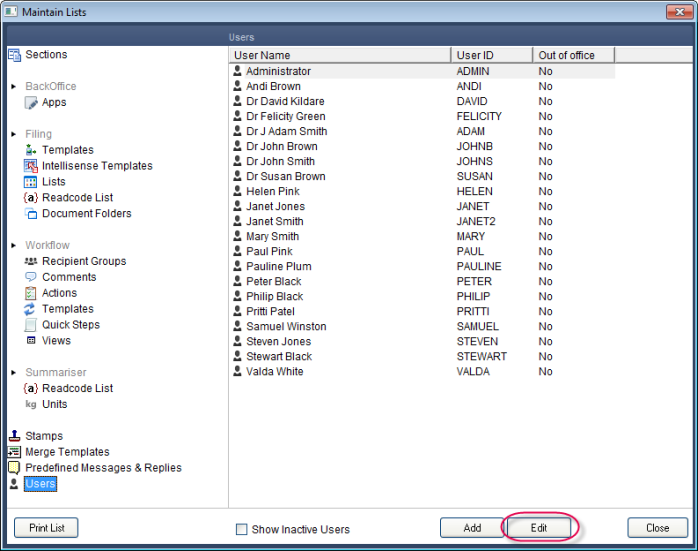
Click the Security tab, then the Change Password button.

Docman prompts you to enter a new password, and then prompts you to type it again as confirmation.
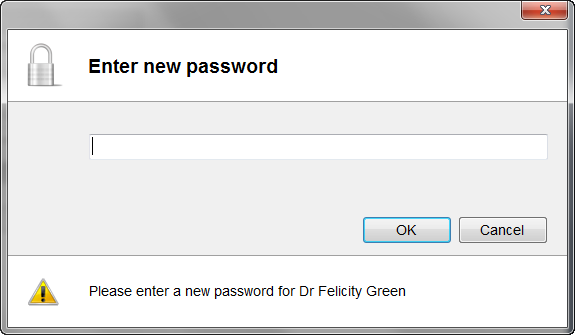
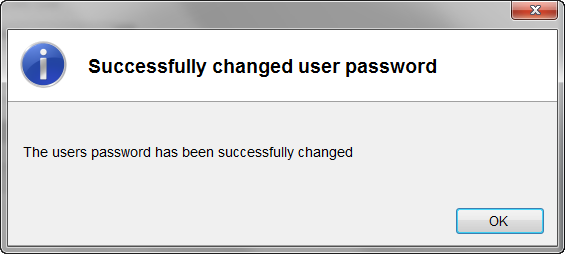
You have now successfully changed the user account’s password.
To force a password change when this account is next used, tick the “User must change password on next login” box then click Save. This increases account security by ensuring that only the rightful user of the account knows the password.
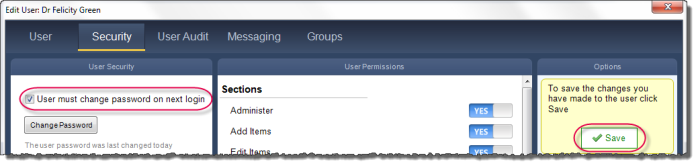
Mini-ToC Proxy:
Topic Toolbar Proxy:
OutPut ToC Proxy:
Menu Proxy: