Breadcrumbs Proxy:
Topic Body Proxy:
Ref: DM-UUA01
This document is a step-by-step guide to unlocking a locked Docman user account.
A common cause of a locked user account is a forgotten password. In these cases, you can use this guide and the “Changing a User Password” guide to unlock the user account and change the password to allow the user back into Docman.
Docman automatically notifies users configured to receive system notifications when a user locks their account.
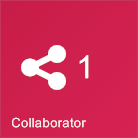
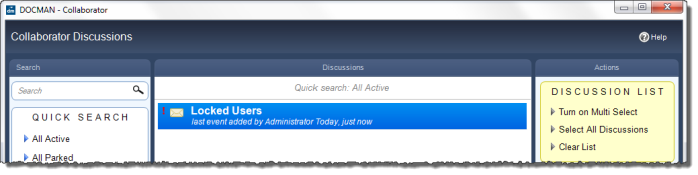
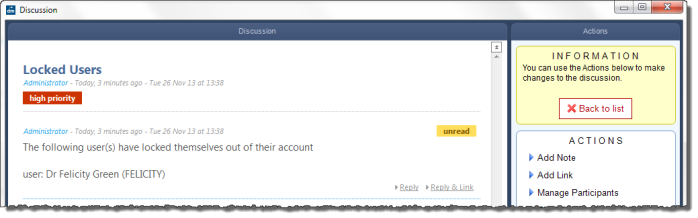
To unlock Docman accounts, you will need to log into Docman as a user account with access to the Maintain Lists and Users sections. This can be the generic ADMIN account or one created by the site.
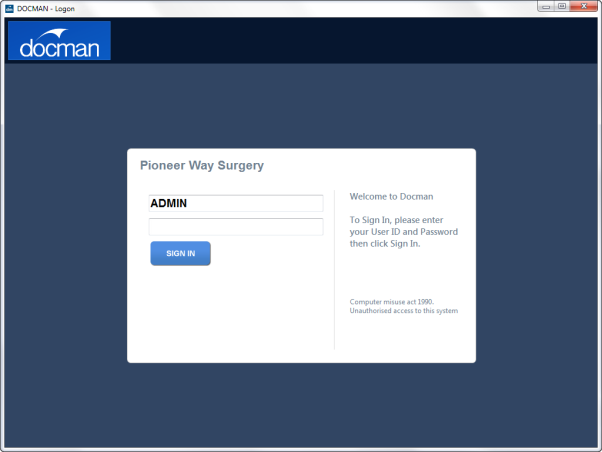
From the Docman main menu, click Settings.

Click Maintain Lists.
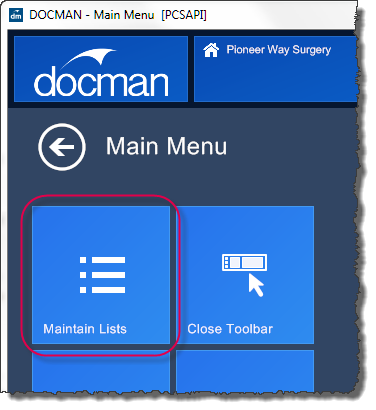
Select Users.
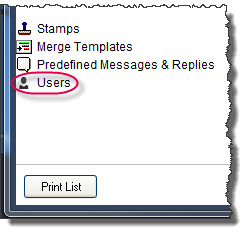
The Users list displays all active user accounts set up within Docman. A locked user account is identifiable by the icon on the left; a locked user account displays a padlock icon. Double click the user in this list, or single-click and press the Edit button, to open the Edit User section.
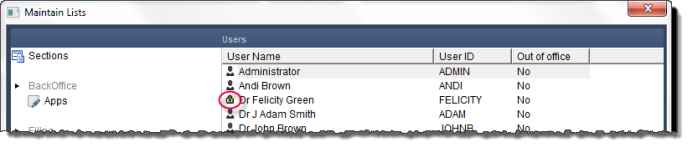
Click the Security tab to view the account security and permissions.
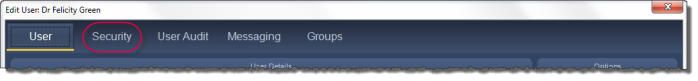
The account security settings are on the top left of the security section. Click the “User is Locked” tickbox to untick.

The Save button lights up. Click this to save the changes and unlock the user account.
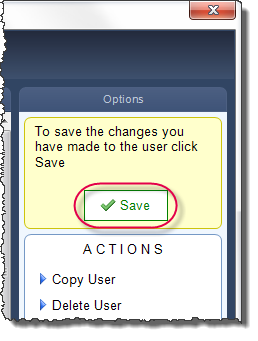
The user account is now unlocked.
Mini-ToC Proxy:
Topic Toolbar Proxy:
OutPut ToC Proxy:
Menu Proxy: